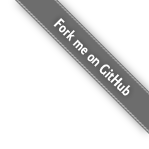在利用docker安装的nginx中实现静态文件下载
简单记录利用nginx结合docker实现一个简易的静态文件下载服务器。
-
docker-compose.yml配置version: "3" services: nginx: privileged: true image: nginx restart: always container_name: nginx_file_server environment: - "TZ=Asia/Shanghai" ports: - "8788:8788" volumes: - $PWD/html:/usr/share/nginx/html - $PWD/conf.d:/etc/nginx/conf.d - $PWD/nginx.conf:/etc/nginx/nginx.conf - $PWD/logs:/var/log/nginx -
nginx.conf配置user nginx; worker_processes auto; error_log /var/log/nginx/error.log notice; pid /var/run/nginx.pid; events { worker_connections 1024; } http { include /etc/nginx/mime.types; default_type application/octet-stream; log_format main '$remote_addr - $remote_user [$time_local] "$request" ' '$status $body_bytes_sent "$http_referer" ' '"$http_user_agent" "$http_x_forwarded_for"'; access_log /var/log/nginx/access.log main; sendfile on; #tcp_nopush on; keepalive_timeout 65; #gzip on; include /etc/nginx/conf.d/*.conf; } -
conf.d/file.conf配置server { listen 8788; server_name zip-download; location ~.*\.(zip)$ { root /usr/share/nginx/html/; # 自动创建目录文件列表为首页 autoindex on; # 自动首页的格式为html autoindex_format html; # 关闭文件大小转换 autoindex_exact_size off; # 按照服务器时间显示文件时间 autoindex_localtime on; default_type application/octet-stream; # 开启零复制。默认配置中,文件会先到nginx缓冲区,开启零复制后,文件跳过缓冲区,可以加快文件传输速度。 sendfile on; # 限制零复制过程中每个连接的最大传输量 sendfile_max_chunk 1m; # tcp_nopush与零复制配合使用,当数据包大于最大报文长度时才执行网络发送操作,从而提升网络利用率。 tcp_nopush on; # 启用异步IO,需要配合direcio使用 # aio on; # 大于10MB的文件会采用直接IO的当时进行缓冲读取 directio 10m; # 对齐文件系统块大小4096 directio_alignment 4096; # 启用分块传输标识 chunked_transfer_encoding on; # 文件输出的缓冲区大小为128KB output_buffers 4 32k; } location / { root html; index index.html index.htm; } # redirect server error pages to the static page /50x.html # error_page 500 502 503 504 /50x.html; location = /50x.html { root html; } } -
将
zip文件放入html目录下,之后通过http://IP地址:8788/docsify.zip即可下载扩展名为zip文件