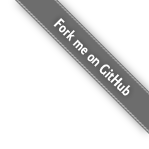在Hugo中开启图表支持
文章目录
说明
若页面中图表显示不正常,可能是由于js文件加载和图表渲染需要时间,请多等待几秒钟!
简要介绍在如何在Hugo博客中基于Even主题开启flowchart、sequence和mermaid图表的支持。
背景
个人Hugo博客切换为Even已经有好几年了,相关功能也是基于此主题扩展而来,不过Even主题的作者已经很久没有此主题,GitHub上大量的issue都由于过期而自动关闭1,同时个人发现该主题下layouts/partials/scripts.html对于flowchart和sequence的实现并不完善,缺少对应的初始化代码,基于此我决定在该主题的基础上自己实现相关功能!
PS: Even主题2很受欢迎,希望作者早日恢复维护!
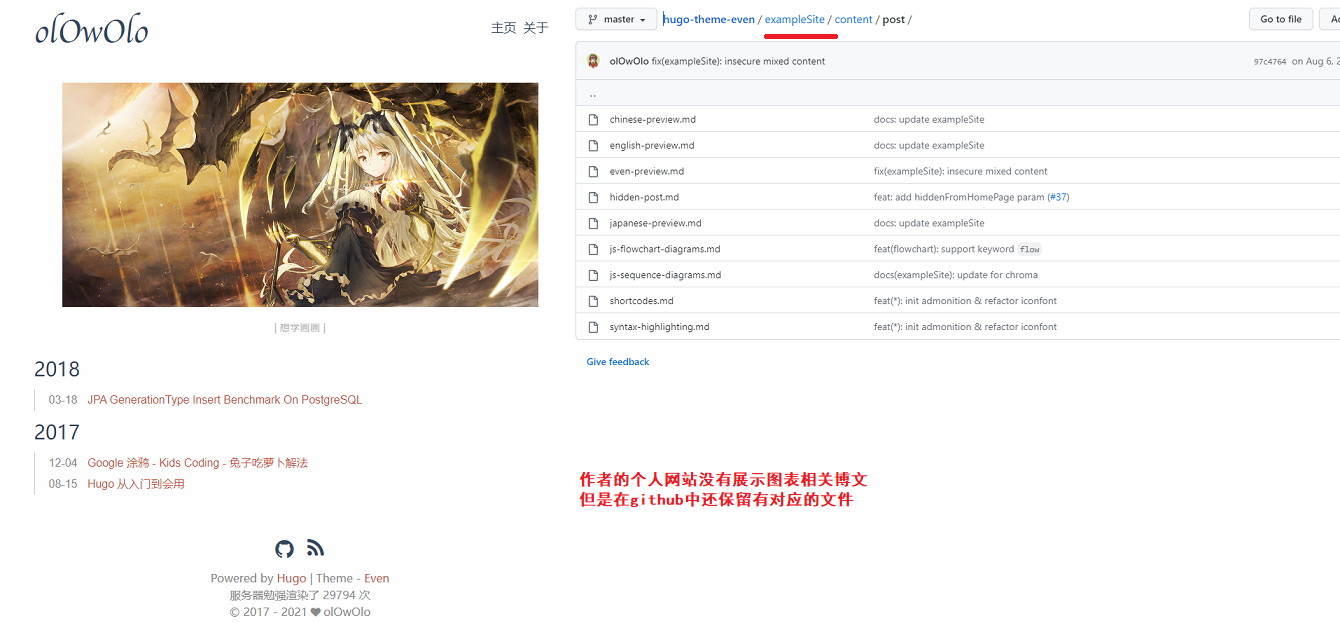
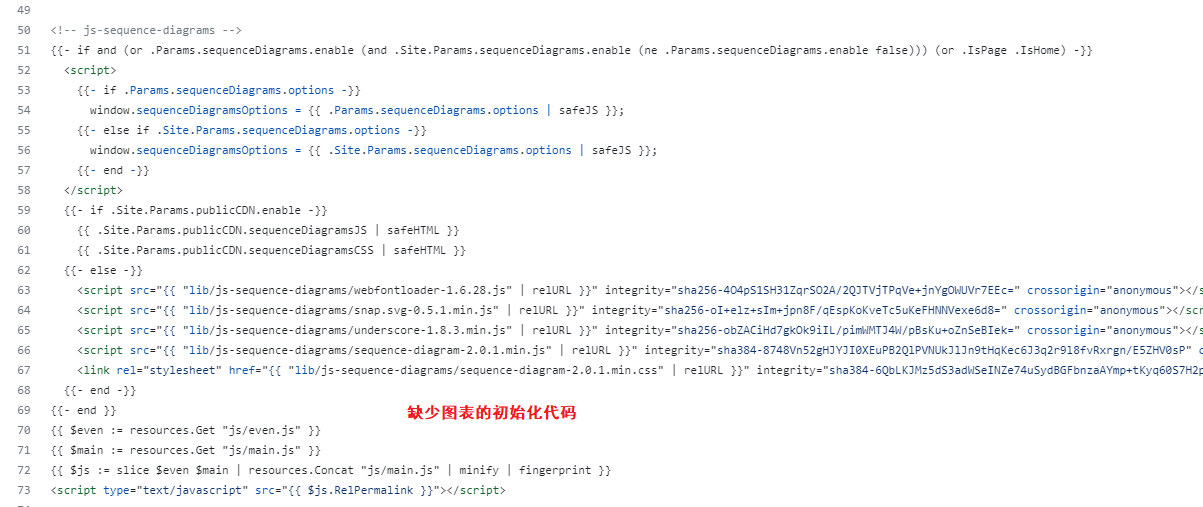
修改说明
由于Hugo支持代码高亮,当图表相关的数据当采用Markdown的codeblock方式写入时,如下图所示默认情况下,其会以代码高亮的方式显示,很明显此种方式不满足要求。
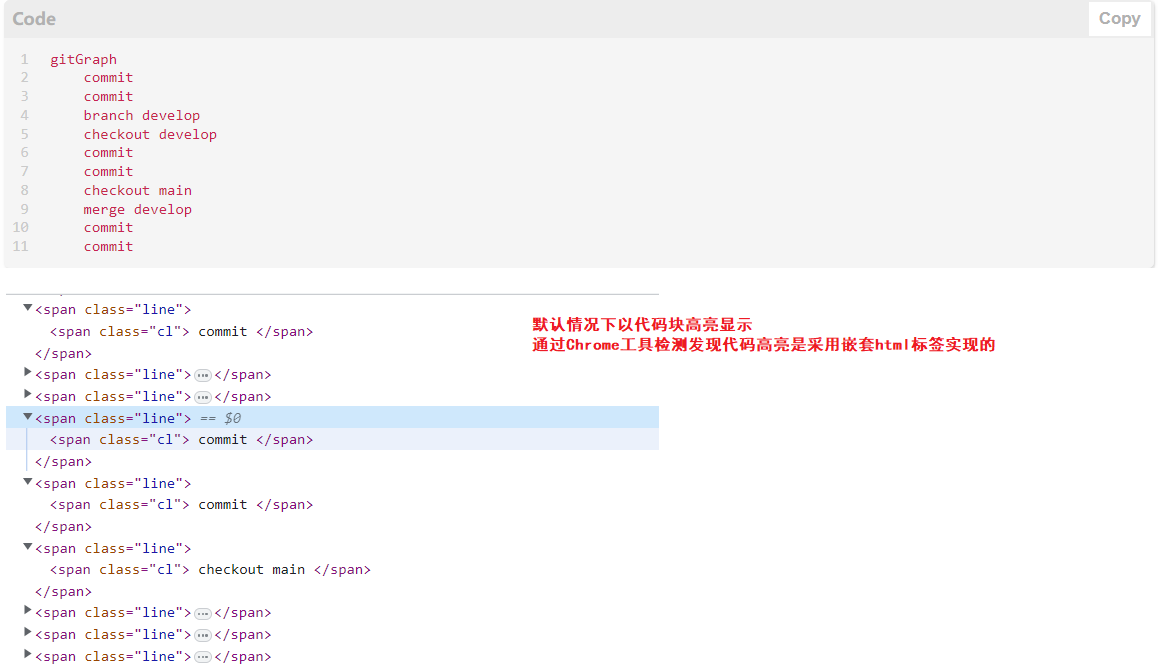
从上图可知经过高亮处理后的图表代码已经与html标签混杂在一起,为了能正常展示图表数据,必须要有一种方式能够准确的获取原始的图表代码,此时需要借助Hugo的Render Hooks功能,其主要功能是让我们通过自定义的模板来覆盖Hugo默认的功能实现。如下图所示经过Markup处理后的,会将原始的代码文件基于对应codeblock文件中的代码来展示,在对应的html中包含我们原始的代码块文件,采用JavaScript或jQuery都能快速的获取到对应代码,之后调用对应图表JavaScript库来进行渲染或初始化即可。
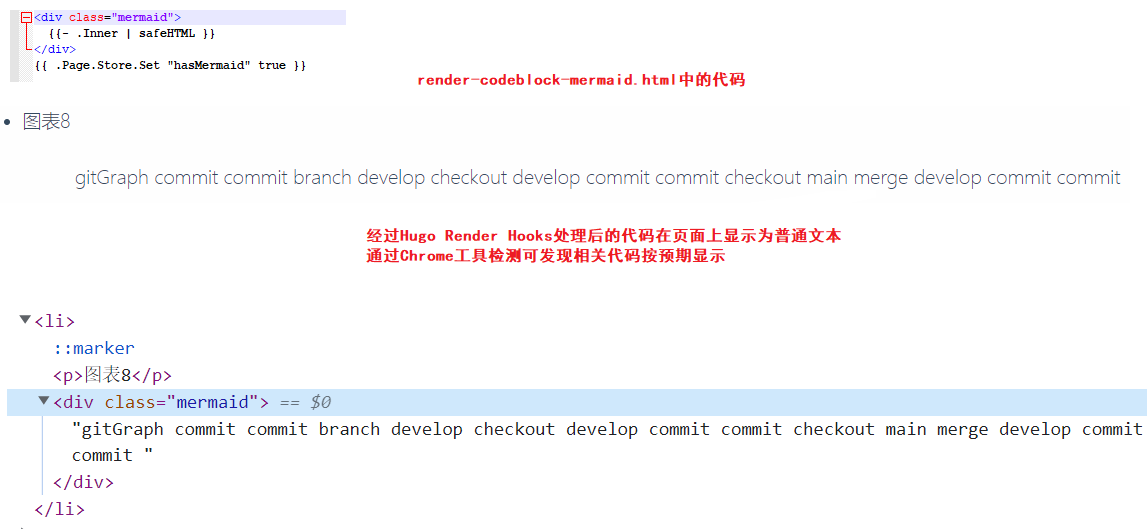
根据Hugo官方Render Hooks上的说明,需要在layouts/_default/_markup文件夹下建立对应的html文件,其命名规则为render-xxx-[yyy].html,其中xxx为一级类别,yyy为二级类别(可选的),如要重写所有的代码展示可创建文件render-codeblock.html,要重写所有的图片展示可创建文件render-image.html,要重写所有的mermaid代码展示则需要添加上二级分类render-codeblock-mermiad.html。
layouts/
└── _default/
└── _markup/
├── render-codeblock-bash.html
├── render-codeblock.html
├── render-heading.html
├── render-image.html
├── render-image.rss.xml
└── render-link.html
注意
当我们最终修改完毕后,若页面上没有正常展示相关的图表且浏览器控制台出现如下错误,需要在layouts/partials/scripts.html或config.toml中重新修改相关报错文件的integrity值,或在static/lib下重新下载相关的文件,确保其校验值一致,即可消除错误。
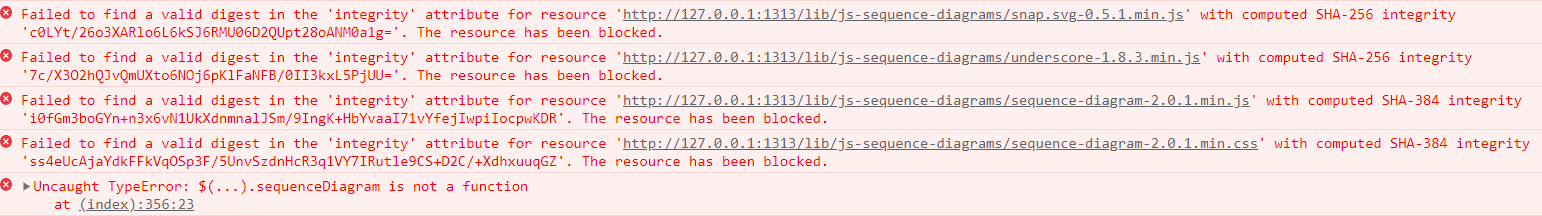
flowchart图表
修改过程
-
在
layouts/_default/_markup创建文件render-codeblock-flow.html并添加如下代码<div id="flow_{{ .Ordinal }}"> {{- .Inner | safeHTML }} </div> -
在
layouts/partials/scripts.html补充原有的代码,添加上初始化功能<!-- flowchart --> {{- if and (or .Params.flowchartDiagrams.enable (and .Site.Params.flowchartDiagrams.enable (ne .Params.flowchartDiagrams.enable false))) (or .IsPage .IsHome) -}} {{- if .Site.Params.publicCDN.enable -}} {{ .Site.Params.publicCDN.flowchartDiagramsJS | safeHTML }} {{- else -}} <script src="{{ "lib/flowchartDiagrams/raphael-2.2.7.min.js" | relURL }}" integrity="sha256-67By+NpOtm9ka1R6xpUefeGOY8kWWHHRAKlvaTJ7ONI=" crossorigin="anonymous"></script> <script src="{{ "lib/flowchartDiagrams/flowchart-1.8.0.min.js" | relURL }}" integrity="sha256-zNGWjubXoY6rb5MnmpBNefO0RgoVYfle9p0tvOQM+6k=" crossorigin="anonymous"></script> {{- end -}} <script> /*{{- if .Params.flowchartDiagrams.options -}} window.flowchartDiagramsOptions = {{ .Params.flowchartDiagrams.options | safeJS }}; {{- else if .Site.Params.flowchartDiagrams.options -}} window.flowchartDiagramsOptions = {{ .Site.Params.flowchartDiagrams.options | safeJS }}; {{- end -}}*/ <!-- below is newly added code --> let flowPageOptions = {{ .Page.Params.flowchartDiagrams.options }}; let flowSiteOptions = {{ .Site.Params.flowchartDiagrams.options }}; flowPageOptions = !!flowPageOptions ? flowPageOptions : "{}" flowSiteOptions = !!flowSiteOptions ? flowSiteOptions : "{}" flowPageOptions = eval("(" + flowPageOptions + ")") flowSiteOptions = eval("(" + flowSiteOptions + ")") // page options have high priority then site options let flowOptions = {...flowSiteOptions, ...flowPageOptions}; $("[id^=flow_]").flowChart(flowOptions); </script> {{- end -}}上述代码中通过
let flowOptions = {...flowSiteOptions, ...flowPageOptions};来确保页面上的配置覆盖全局配置,优先级更高。 -
在对应的
markdown页面头部开启flowchart的展示,可根据实际情况添加自定义配置,保存对应markdown文件后页面会自动刷新并展示对应效果3。flowchartDiagrams: enable: true options: "{ 'x': 0, 'y': 0, 'width':1, 'line-width': 1, 'line-length': 50, 'text-margin': 10 }"
自定义样式
不同于sequence,flowchart的使用很灵活,其官网上虽然只有4个demo,但已经覆盖了大部分功能,本小节简要介绍如何对其中的flowstate进行配置从而让图表展示不同的样式。
为了实现自定义样式的展示,需要了解flowchart的语法,下图展示了其主要语法,更具体的可参见4,实际使用中我们主要通过对flowstate来实现自定义样式显示。
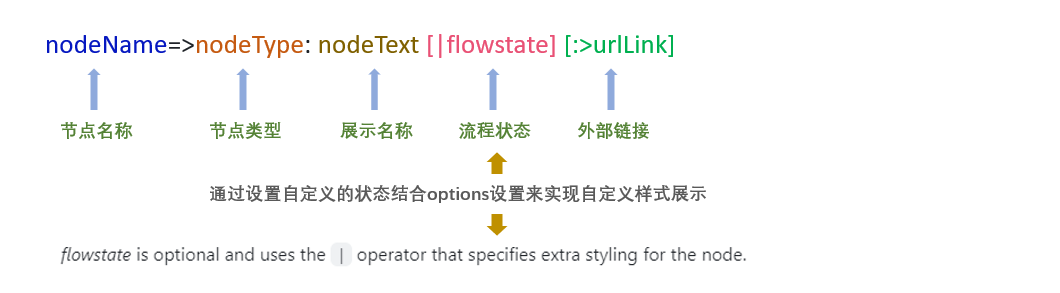
下图展示了一个通过设置不同flowstate来设置流程图不同组件样式的示例。
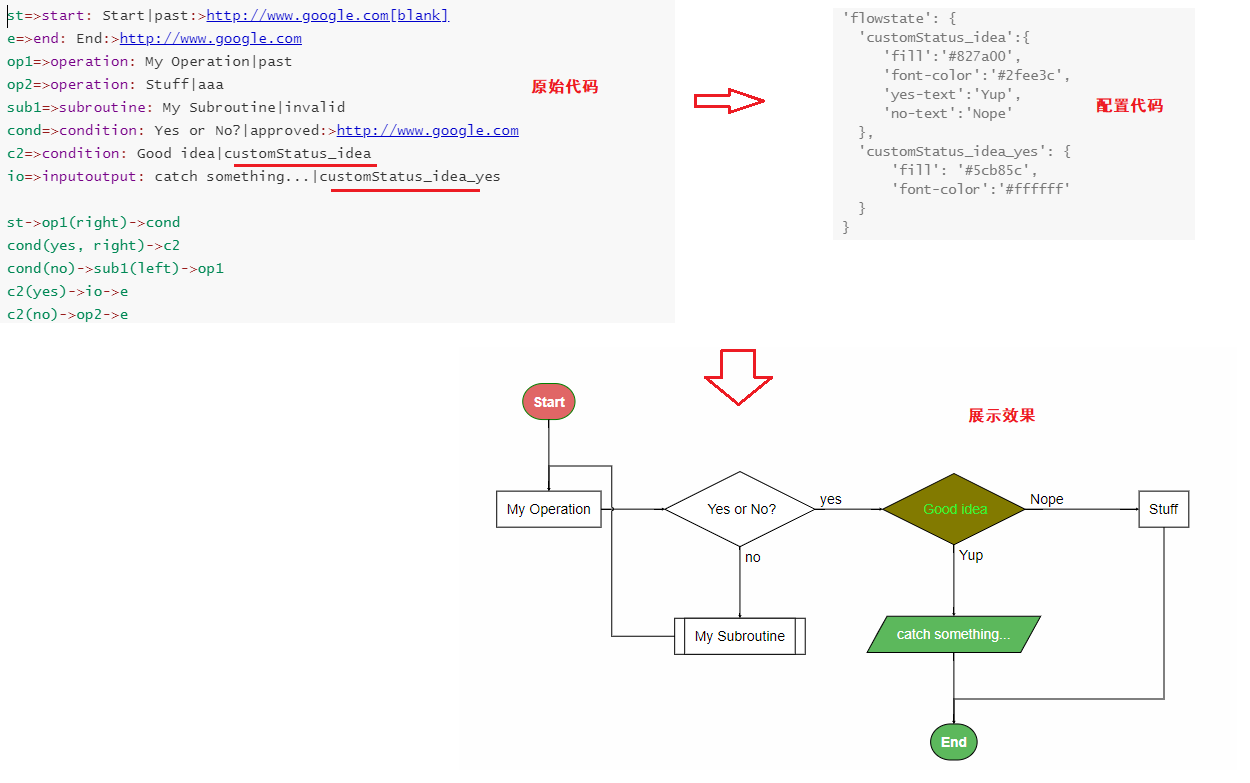
展示效果
基于对应markdown页面的下述配置展示相关效果
flowchartDiagrams:
enable: true
options: "{
'x': 0,
'y': 0,
'width':1,
'line-width': 1,
'line-length': 50,
'text-margin': 10,
'font-size': 14,
'font-color': 'black',
'line-color': 'black',
'element-color': 'black',
'fill': 'white',
'yes-text': 'yes',
'no-text': 'no',
'arrow-end': 'block',
'scale': 1,
'symbols': {
'start': {
'font-color': 'red',
'element-color': 'green',
'fill': 'yellow'
},
'end': {
'class': 'end-element',
'element-color': 'green'
}
},
'flowstate': {
'aaa': {'fill': 'pink'},
'approved': {'fill': 'peru'}
}
}"
图表1
-
原始代码
```flow st=>start: 开始框 op=>operation: 处理框 cond=>condition: 判断框(是或否?) sub1=>subroutine: 子流程 io=>inputoutput: 输入输出框|approved e=>end: 结束框 st->op->cond cond(yes)->io->e cond(no)->sub1(right)->op ``` -
展示效果
st=>start: 开始框 op=>operation: 处理框 cond=>condition: 判断框(是或否?) sub1=>subroutine: 子流程 io=>inputoutput: 输入输出框|approved e=>end: 结束框 st->op->cond cond(yes)->io->e cond(no)->sub1(right)->op
图表2
-
原始代码
```flow st=>start: 开始节点 in=>inputoutput: 输入 e=>end: 结束节点 op=>operation: 操作节点 cond=>condition: 条件节点 sub=>subroutine: 子例程 out=>inputoutput: 输出 st(right)->in->op->cond cond(yes,right)->out->e cond(no)->sub ``` -
展示效果
st=>start: 开始节点 in=>inputoutput: 输入 e=>end: 结束节点 op=>operation: 操作节点 cond=>condition: 条件节点 sub=>subroutine: 子例程 out=>inputoutput: 输出 st(right)->in->op->cond cond(yes,right)->out->e cond(no)->sub
图表3
-
原始代码
```flow st=>start: Start|past:>http://www.google.com[blank] e=>end: End:>http://www.google.com op1=>operation: My Operation|past op2=>operation: Stuff|aaa sub1=>subroutine: My Subroutine|invalid cond=>condition: Yes or No?|approved:>http://www.google.com c2=>condition: Good idea|rejected io=>inputoutput: catch something...|aaa st->op1(right)->cond cond(yes, right)->c2 cond(no)->sub1(left)->op1 c2(yes)->io->e c2(no)->op2->e ``` -
展示效果
st=>start: Start|past:>http://www.google.com[blank] e=>end: End:>http://www.google.com op1=>operation: My Operation|past op2=>operation: Stuff|aaa sub1=>subroutine: My Subroutine|invalid cond=>condition: Yes or No?|approved:>http://www.google.com c2=>condition: Good idea | rejected io=>inputoutput: catch something...|aaa st->op1(right)->cond cond(yes, right)->c2 cond(no)->sub1(left)->op1 c2(yes)->io->e c2(no)->op2->e
sequence图表
修改过程
-
在
layouts/_default/_markup创建文件render-codeblock-sequence.html并添加如下代码<div id="sequence_{{ .Ordinal }}"> {{- .Inner | safeHTML }} </div> -
在
layouts/partials/scripts.html补充原有的代码,添加上初始化功能<!-- js-sequence-diagrams --> {{- if and (or .Params.sequenceDiagrams.enable (and .Site.Params.sequenceDiagrams.enable (ne .Params.sequenceDiagrams.enable false))) (or .IsPage .IsHome) -}} {{- if .Site.Params.publicCDN.enable -}} {{ .Site.Params.publicCDN.sequenceDiagramsJS | safeHTML }} {{ .Site.Params.publicCDN.sequenceDiagramsCSS | safeHTML }} {{- else -}} <script src="{{ "lib/js-sequence-diagrams/webfontloader-1.6.28.js" | relURL }}" integrity="sha256-4O4pS1SH31ZqrSO2A/2QJTVjTPqVe+jnYgOWUVr7EEc=" crossorigin="anonymous"></script> <script src="{{ "lib/js-sequence-diagrams/snap.svg-0.5.1.min.js" | relURL }}" integrity="sha256-oI+elz+sIm+jpn8F/qEspKoKveTc5uKeFHNNVexe6d8=" crossorigin="anonymous"></script> <script src="{{ "lib/js-sequence-diagrams/underscore-1.8.3.min.js" | relURL }}" integrity="sha256-obZACiHd7gkOk9iIL/pimWMTJ4W/pBsKu+oZnSeBIek=" crossorigin="anonymous"></script> <script src="{{ "lib/js-sequence-diagrams/sequence-diagram.js" | relURL }}"></script> <!--<script src="{{ "lib/js-sequence-diagrams/sequence-diagram-2.0.1.min.js" | relURL }}" integrity="sha384-8748Vn52gHJYJI0XEuPB2QlPVNUkJlJn9tHqKec6J3q2r9l8fvRxrgn/E5ZHV0sP" crossorigin="anonymous"></script>--> <link rel="stylesheet" href="{{ "lib/js-sequence-diagrams/sequence-diagram-2.0.1.min.css" | relURL }}" integrity="sha384-6QbLKJMz5dS3adWSeINZe74uSydBGFbnzaAYmp+tKyq60S7H2p6V7g1TysM5lAaF" crossorigin="anonymous"> {{- end -}} <script> /*{{- if .Params.sequenceDiagrams.options -}} window.sequenceDiagramsOptions = {{ .Params.sequenceDiagrams.options | safeJS }}; {{- else if .Site.Params.sequenceDiagrams.options -}} window.sequenceDiagramsOptions = {{ .Site.Params.sequenceDiagrams.options | safeJS }}; {{- end -}}*/ <!-- below is newly added code --> let seqPageOptions = {{ .Page.Params.sequenceDiagrams.options }}; let seqSiteOptions = {{ .Site.Params.sequenceDiagrams.options }}; seqPageOptions = !!seqPageOptions ? seqPageOptions : "{}" seqSiteOptions = !!seqSiteOptions ? seqSiteOptions : "{}" seqPageOptions = eval("(" + seqPageOptions + ")") seqSiteOptions = eval("(" + seqSiteOptions + ")") // page options have high priority then site options let seqOptions = {...seqSiteOptions, ...seqPageOptions}; $("[id^=sequence_]").sequenceDiagram(seqOptions); </script> {{- end }}可以看出,其实现代码与
flowchart的类似。 -
在对应的
markdown页面头部开启sequence的展示,可根据实际情况添加自定义配置,保存对应markdown文件后页面会自动刷新并展示对应效果。sequenceDiagrams: enable: true options: "{ 'theme': 'simple', 'font-size': 14, 'font-family': 'Andale Mono, monospace' }"
自定义样式
在sequence的官方网站上对于该图表的初始化只提供的theme这一个属性而且其值也只有simple和hand两个选项,对于字体,背景色等没有像flowchart那么丰富的支持。
经过多次尝试后发现支持theme、fonts-size和font-family这3个属性配置,显然不能满足使用要求。
一开始自己以为是自己没找到地方,翻遍其GitHub项目后在sequence-diagram.js上找到了如下说明,作者自己承认实现不够完善,但此项目已经至少3年没有维护!

What,于是乎我只能自己fork源码自己修改了,修改好的代码参见sequence-diagram.js,在使用时用此文件或者压缩后的替换原有的,然后修改integrity即可。
sequence图表是基于SVG实现,故而自己的修改也是从SVG着手,由于时间关系自己只修改了SVG Line和SVG Rectangle两个组件,修改后的使用效果如下:

展示效果
基于对应markdown页面的下述配置展示相关效果
sequenceDiagrams:
enable: true
options: "{
'theme': 'simple',
'width':1,
'line-width': 1,
'font-size': 14,
'font-family': 'Andale Mono, monospace',
'line':{
'stroke-width': 1
},
'rect':{
'stroke-width': 1,
'fill':'#deffcc'
},
'text':{
'fill':'#219b15',
'stroke-width':1,
'stroke':'#219b15'
}
}"
图表1
-
原始代码
```sequence Title: Here is a title A->B: Normal line B-->C: Dashed line C->>D: Open arrow D-->>A: Dashed open arrow ``` -
展示效果
Title: Here is a title A->B: Normal line B-->C: Dashed line C->>D: Open arrow D-->>A: Dashed open arrow
图表2
-
原始代码
```sequence # Example of a comment. Note left of A: Note to the\n left of A Note right of A: Note to the\n right of A Note over A: Note over A Note over A,B: Note over both A and B ``` -
展示效果
# Example of a comment. Note left of A: Note to the\n left of A Note right of A: Note to the\n right of A Note over A: Note over A Note over A,B: Note over both A and B
图表3
-
原始代码
```sequence participant C participant B participant A Note right of A: By listing the participants\n you can change their order ``` -
展示效果
participant C participant B participant A Note right of A: By listing the participants\n you can change their order
图表4
-
原始代码
```sequence Andrew->China: Says Hello Note right of China: China thinks\nabout it China-->Andrew: How are you? Andrew->>China: I am good thanks! ``` -
展示效果
Andrew->China: Says Hello Note right of China: China thinks\nabout it China-->Andrew: How are you? Andrew->>China: I am good thanks!
图表5
-
原始代码
```sequence participant System participant App System->>App: Do you hear me App-->>Module: Alive? Module-->>App: Yay! App->>System: Stop ``` -
展示效果
participant System participant App System->>App: Do you hear me App-->>Module: Alive? Module-->>App: Yay! App->>System: Stop
mermaid图表
mermaid是一个功能强大的Markdown图表显示控件,其本身的功能已经包含前述的flowchart和sequence,但由于Even主题的作者默认并没有加上此图表的支持,同时Hugo的官网有专门的配置说明5,故本次一并加上。
修改过程
-
在
layouts/_default/_markup创建文件render-codeblock-mermaid.html并添加如下代码<div class="mermaid"> {{- .Inner | safeHTML }} </div> {{ .Page.Store.Set "hasMermaid" true }} -
在
layouts/partials/scripts.html添加如下代码<!-- mermaid js --> {{- if and (or .Params.mermaidDiagrams.enable (and .Site.Params.mermaidDiagrams.enable (ne .Params.mermaidDiagrams.enable false))) (or .IsPage .IsHome) -}} {{ if .Page.Store.Get "hasMermaid" }} <script type="module"> import mermaid from 'https://cdn.jsdelivr.net/npm/mermaid@10.0.2/+esm' //import mermaid from '{{ "lib/mermaid/mermaid.esm.min.mjs" | relURL }}' let mermaidPageOptions = {{ .Page.Params.mermaidDiagrams.options }}; let mermaidSiteOptions = {{ .Site.Params.mermaidDiagrams.options }}; mermaidPageOptions = !!mermaidPageOptions ? mermaidPageOptions : "{}" mermaidSiteOptions = !!mermaidSiteOptions ? mermaidSiteOptions : "{}" mermaidPageOptions = eval("(" + mermaidPageOptions + ")") mermaidSiteOptions = eval("(" + mermaidSiteOptions + ")") // page options have high priority then site options let mermaidOptions = {...mermaidSiteOptions, ...mermaidPageOptions}; mermaid.initialize(mermaidOptions); </script> {{ end }} {{- end }} -
在对应的
markdown页面头部开启mermaid的展示,可根据实际情况添加自定义配置,保存对应markdown文件后页面会自动刷新并展示对应效果mermaidDiagrams: enable: true options: "{ 'theme':'forest' }"
自定义样式
mermaid图表的自定义配置主要基于themes来实现,在其官网文档上有很详细的说明,下图为一个简单的示例
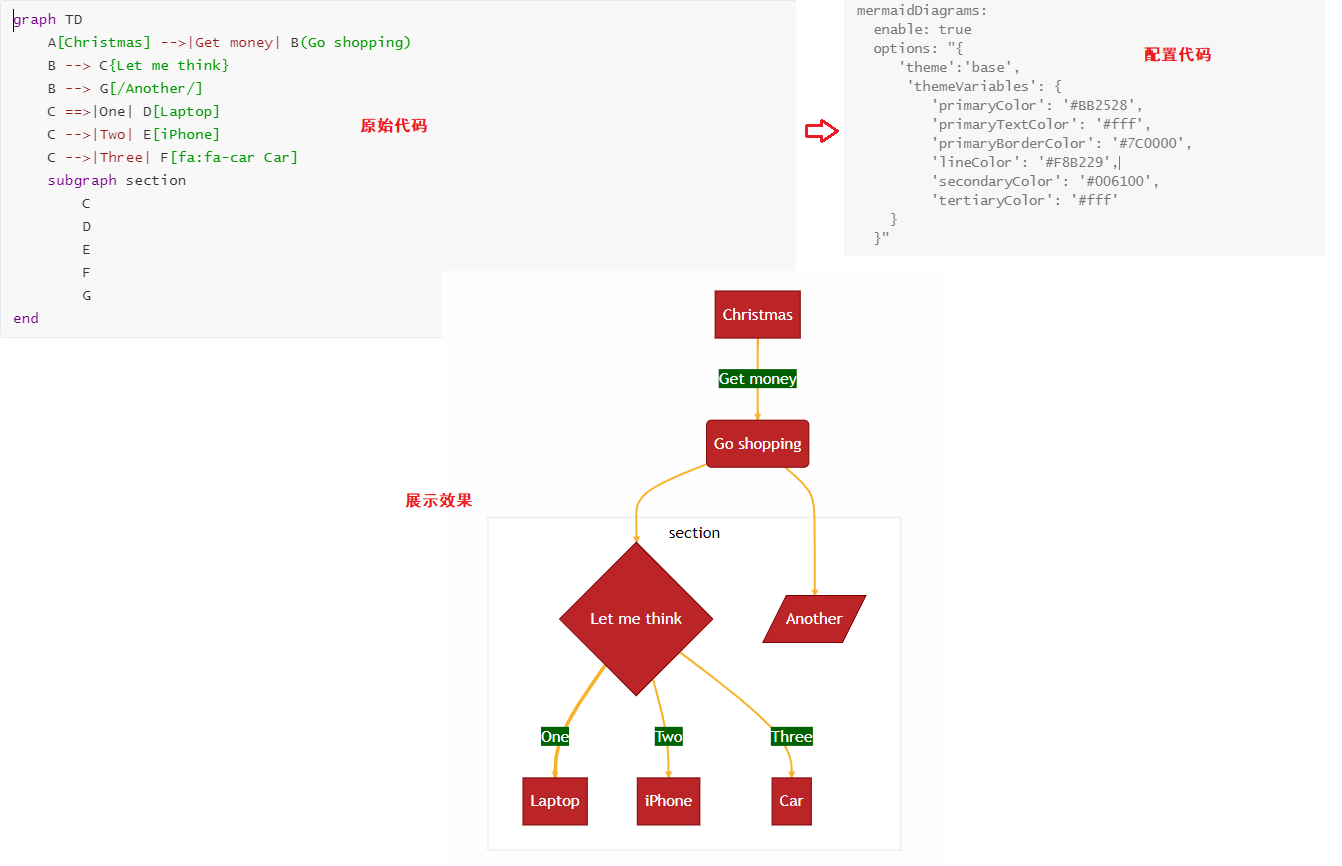
展示效果
基于对应markdown页面的下述配置展示相关效果
mermaidDiagrams:
enable: true
options: "{
'theme':'forest'
}"
图表1-Sequence
-
原始代码
```mermaid sequenceDiagram Alice->>John: Hello John, how are you? loop Healthcheck John->>John: Fight against hypochondria end Note right of John: Rational thoughts! John-->>Alice: Great! John->>Bob: How about you? Bob-->>John: Jolly good! ``` -
展示效果
sequenceDiagram Alice->>John: Hello John, how are you? loop Healthcheck John->>John: Fight against hypochondria end Note right of John: Rational thoughts! John-->>Alice: Great! John->>Bob: How about you? Bob-->>John: Jolly good!
图表2-Flow
-
原始代码
```mermaid flowchart TD A[Christmas] -->|Get money| B(Go shopping) B --> C{Let me think} C -->|One| D[Laptop] C -->|Two| E[iPhone] C -->|Three| F[fa:fa-car Car] ``` -
展示效果
flowchart TD A[Christmas] -->|Get money| B(Go shopping) B --> C{Let me think} C -->|One| D[Laptop] C -->|Two| E[iPhone] C -->|Three| F[fa:fa-car Car]
图表3-Class
-
原始代码
```mermiad classDiagram Animal <|-- Duck Animal <|-- Fish Animal <|-- Zebra Animal : +int age Animal : +String gender Animal: +isMammal() Animal: +mate() class Duck{ +String beakColor +swim() +quack() } class Fish{ -int sizeInFeet -canEat() } class Zebra{ +bool is_wild +run() } ``` -
展示效果
classDiagram Animal <|-- Duck Animal <|-- Fish Animal <|-- Zebra Animal : +int age Animal : +String gender Animal: +isMammal() Animal: +mate() class Duck{ +String beakColor +swim() +quack() } class Fish{ -int sizeInFeet -canEat() } class Zebra{ +bool is_wild +run() }
图表4-State
-
原始代码
```mermaid stateDiagram-v2 [*] --> Still Still --> [*] Still --> Moving Moving --> Still Moving --> Crash Crash --> [*] ``` -
显示效果
stateDiagram-v2 [*] --> Still Still --> [*] Still --> Moving Moving --> Still Moving --> Crash Crash --> [*]
图表5-ER
-
原始代码
```mermaid erDiagram CUSTOMER }|..|{ DELIVERY-ADDRESS : has CUSTOMER ||--o{ ORDER : places CUSTOMER ||--o{ INVOICE : "liable for" DELIVERY-ADDRESS ||--o{ ORDER : receives INVOICE ||--|{ ORDER : covers ORDER ||--|{ ORDER-ITEM : includes PRODUCT-CATEGORY ||--|{ PRODUCT : contains PRODUCT ||--o{ ORDER-ITEM : "ordered in" ``` -
展示效果
erDiagram CUSTOMER }|..|{ DELIVERY-ADDRESS : has CUSTOMER ||--o{ ORDER : places CUSTOMER ||--o{ INVOICE : "liable for" DELIVERY-ADDRESS ||--o{ ORDER : receives INVOICE ||--|{ ORDER : covers ORDER ||--|{ ORDER-ITEM : includes PRODUCT-CATEGORY ||--|{ PRODUCT : contains PRODUCT ||--o{ ORDER-ITEM : "ordered in"
图表6-Gantt
-
原始代码
```mermaid gantt section Section Completed :done, des1, 2014-01-06,2014-01-08 Active :active, des2, 2014-01-07, 3d Parallel 1 : des3, after des1, 1d Parallel 2 : des4, after des1, d Parallel 3 : des5, after des3, 3d Parallel 4 : des6, after des2, 1d ``` -
展示效果
gantt section Section Completed :done, des1, 2014-01-06,2014-01-08 Active :active, des2, 2014-01-07, 3d Parallel 1 : des3, after des1, 1d Parallel 2 : des4, after des1, d Parallel 3 : des5, after des3, 3d Parallel 4 : des6, after des2, 1d
图表7-UserJourney
-
原始代码
```mermaid journey title My working day section Go to work Make tea: 5: Me Go upstairs: 3: Me Do work: 1: Me, Cat section Go home Go downstairs: 5: Me Sit down: 3: Me ``` -
展示效果
journey title My working day section Go to work Make tea: 5: Me Go upstairs: 3: Me Do work: 1: Me, Cat section Go home Go downstairs: 5: Me Sit down: 3: Me
图表8-Git
-
原始代码
```mermaid gitGraph commit commit branch develop checkout develop commit commit checkout main merge develop commit commit ``` -
展示效果
gitGraph commit commit branch develop checkout develop commit commit checkout main merge develop commit commit
图表9-Pie
-
原始代码
```mermaid pie title Pets adopted by volunteers "Dogs" : 386 "Cats" : 85 "Rats" : 15 ``` -
展示效果
pie title Pets adopted by volunteers "Dogs" : 386 "Cats" : 85 "Rats" : 15
图表10-Mindmap
-
原始代码
```mermaid mindmap root((mindmap)) Origins Long history ::icon(fa fa-book) Popularisation British popular psychology author Tony Buzan Research On effectivness<br/>and features On Automatic creation Uses Creative techniques Strategic planning Argument mapping Tools Pen and paper Mermaid ``` -
展示效果
mindmap root((mindmap)) Origins Long history ::icon(fa fa-book) Popularisation British popular psychology author Tony Buzan Research On effectivness
and features On Automatic creation Uses Creative techniques Strategic planning Argument mapping Tools Pen and paper Mermaid
图表11-timeline
-
原始代码
```mermaid timeline title 我的日常 section 努力搬砖 上午 : 早会: 收邮件/回复邮件 : 查看线上问题 下午 : 需求评审会 : 小组周会: coding 晚上: 加班coding ``` -
展示效果
timeline title 我的日常 section 努力搬砖 上午 : 早会: 收邮件/回复邮件 : 查看线上问题 下午 : 需求评审会 : 小组周会: coding 晚上: 加班coding
图表12-graph
-
原始代码
```mermaid graph TB c1-->a2 subgraph one a1-->a2 end subgraph two b1-->b2 end subgraph three c1-->c2 end ``` -
展示效果
graph TB c1-->a2 subgraph one a1-->a2 end subgraph two b1-->b2 end subgraph three c1-->c2 end
参考文章:
-
https://github.com/olOwOlo/hugo-theme-even/issues?q=is%3Aissue+is%3Aclosed ↩︎
-
作者个人网站地址为https://olowolo.com,GitHub地址为https://github.com/olOwOlo/hugo-theme-even ↩︎
-
此处假设我们采用
hugo server -w -D来开启草稿模式和动态监测模式 ↩︎ -
https://gohugo.io/content-management/diagrams/#mermaid-diagrams ↩︎