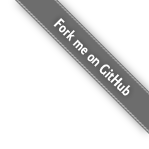Java中利用==和equals()进行字符串比较的说明
文章目录
Java中字符串的比较在面试中很常见,我们都知道比较字符串是否相等要使用equals()而不是==。本文首先利用javap命令从class文件的角度来分析不同字符串比较的结果,然后分析下Tomcat中如何获取前端输入的字符串参数,并以此说明Java Web开发中该如何正确的进行字符串的比较。
简单字符串比较
测试代码如下:
public class StringTest {
public static void main(String[] args) {
String s1 = "Hello World";
String s2 = "Hello World";
String s3 = new String("Hello World");
String s4 = new String("Hello World");
System.out.println("利用==比较");
System.out.println(s1 == s2);
System.out.println(s1 == s4);
System.out.println(s3 == s4);
System.out.println(s1 == s4.intern());
System.out.println(s3.intern() == s4.intern());
System.out.println("\n利用equals()比较");
System.out.println(s1.equals(s2));
System.out.println(s1.equals(s4));
System.out.println(s3.equals(s4));
}
}
程序运行的结果如下:
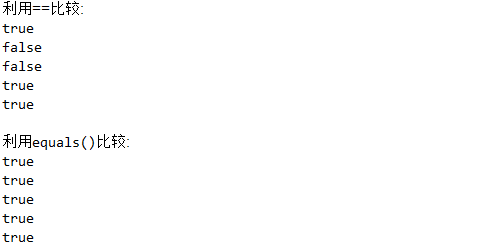
从上图中可以看出: 利用equals()比较时返回的结果全为true,而利用==比较的结果只有部分为true。利用javap命令输出class文件内容如下(省略掉了System.out.println()相关的)
Compiled from "StringTest.java"
public class StringTest {
public StringTest();
Code:
0: aload_0
1: invokespecial #8 // Method java/lang/Object."<init>":()V
4: return
public static void main(java.lang.String[]);
Code:
0: ldc #16 // String Hello World
2: astore_1
3: ldc #16 // String Hello World
5: astore_2
6: new #18 // class java/lang/String
9: dup
10: ldc #16 // String Hello World
12: invokespecial #20 // Method java/lang/String."<init>":(Ljava/lang/String;)V
15: astore_3
16: new #18 // class java/lang/String
19: dup
20: ldc #16 // String Hello World
22: invokespecial #20 // Method java/lang/String."<init>":(Ljava/lang/String;)V
25: astore 4
27: new #18 // class java/lang/String
30: dup
31: ldc #16 // String Hello World
33: invokespecial #20 // Method java/lang/String."<init>":(Ljava/lang/String;)V
36: invokevirtual #23 // Method java/lang/String.intern:()Ljava/lang/String;
39: astore 5
//......
214: return
}
为了能读懂其内容,可先从The Java® Virtual Machine Specification中了解相关的指令,本文将涉及到的指令列举如下
- ldc,将字符串从运行时常量池压入操作栈中
- astore,将一个数值从操作栈存入局部变量表
- dup,复制栈顶的数值并将复制的数值重新压入栈中
- invokespecial,调用实例构造器
方法、私有方法和父类方法 - invokevirtual,调用实例方法,基于类进行分发
基于上述命令我们可以发现字符串s1、s2、s5都是从常量池中的获取的,而s3、s4则是分别创建了两个String对象,如下图所示。
在Java中==比较的是内存地址是否相同,而equals()比较的是其文本值是否相同,而从常量池中多次获取同一个常量其地址是相同的,新建的String对象JVM会为其重新分配内存地址。故在利用==进行比较时,1、2、5这三个都是基于常量池的比较,它们的结果都为true,而3、4种都包含有String对象,故其结果均为false。
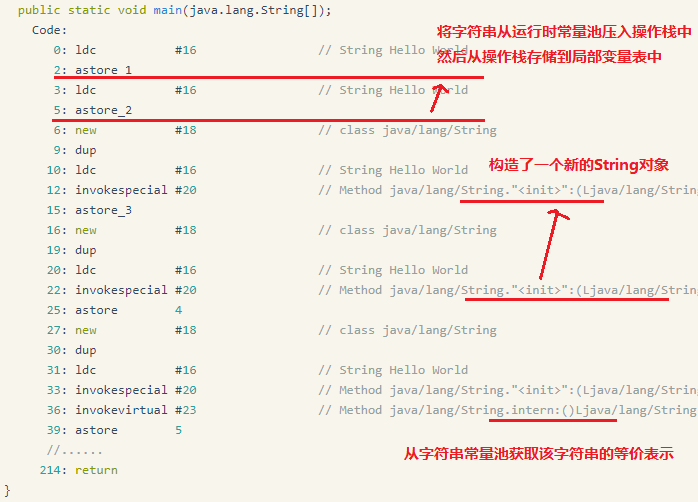
字符串相加后比较
将上述代码修改为如下:
public class StringTest {
public static void main(String[] args) {
String s1 = "Hello World";
String s2 = "Hello ";
String s3 = s2 + "World";
String s4 = "Hello " + "World";
String s5 = "Hello " + new String("World");
String s6 = "Hello " + new String("World").intern();
System.out.println("利用==比较:");
System.out.println(s1 == s3);
System.out.println(s1 == s4);
System.out.println(s1 == s5);
System.out.println(s1 == s6);
System.out.println("\n利用equals()比较:");
System.out.println(s1.equals(s3));
System.out.println(s1.equals(s4));
System.out.println(s1.equals(s5));
System.out.println(s1.equals(s6));
}
}
程序运行的结果如下:
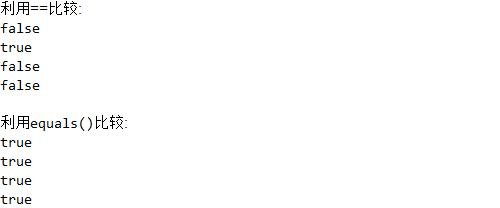
此时利用==比较的结果只有1个为true,为了探究原因需要继续分析class文件内容,用javap命令输出的class文件内容如下(省略掉了System.out.println()相关的)
Compiled from "StringTest.java"
public class StringTest {
public StringTest();
Code:
0: aload_0
1: invokespecial #8 // Method java/lang/Object."<init>":()V
4: return
public static void main(java.lang.String[]);
Code:
0: ldc #16 // String Hello World
2: astore_1
3: ldc #18 // String Hello
5: astore_2
6: new #20 // class java/lang/StringBuilder
9: dup
10: aload_2
11: invokestatic #22 // Method java/lang/String.valueOf:(Ljava/lang/Object;)Ljava/lang/String;
14: invokespecial #28 // Method java/lang/StringBuilder."<init>":(Ljava/lang/String;)V
17: ldc #31 // String World
19: invokevirtual #33 // Method java/lang/StringBuilder.append:(Ljava/lang/String;)Ljava/lang/StringBuilder;
22: invokevirtual #37 // Method java/lang/StringBuilder.toString:()Ljava/lang/String;
25: astore_3
26: ldc #16 // String Hello World
28: astore 4
30: new #20 // class java/lang/StringBuilder
33: dup
34: ldc #18 // String Hello
36: invokespecial #28 // Method java/lang/StringBuilder."<init>":(Ljava/lang/String;)V
39: new #23 // class java/lang/String
42: dup
43: ldc #31 // String World
45: invokespecial #41 // Method java/lang/String."<init>":(Ljava/lang/String;)V
48: invokevirtual #33 // Method java/lang/StringBuilder.append:(Ljava/lang/String;)Ljava/lang/StringBuilder;
51: invokevirtual #37 // Method java/lang/StringBuilder.toString:()Ljava/lang/String;
54: astore 5
56: new #20 // class java/lang/StringBuilder
59: dup
60: ldc #18 // String Hello
62: invokespecial #28 // Method java/lang/StringBuilder."<init>":(Ljava/lang/String;)V
65: new #23 // class java/lang/String
68: dup
69: ldc #31 // String World
71: invokespecial #41 // Method java/lang/String."<init>":(Ljava/lang/String;)V
74: invokevirtual #42 // Method java/lang/String.intern:()Ljava/lang/String;
77: invokevirtual #33 // Method java/lang/StringBuilder.append:(Ljava/lang/String;)Ljava/lang/StringBuilder;
80: invokevirtual #37 // Method java/lang/StringBuilder.toString:()Ljava/lang/String;
83: astore 6
//....
215: return
}
基于class文件的内容对s3、s4、s5、s6这4个字符串进行分析,可发现s4是编译器自动优化后从字符常量池中获取的之外,其余的3个字符串都是利用StringBuilder中的toString()方法生成的,toString()的源码如下,可以看出返回的是一个String对象。这正好解释了除了s1==s4输出值为true之外其余的输出值都为false的原因。
@Override
public String toString() {
return new String(value, 0, count);
}
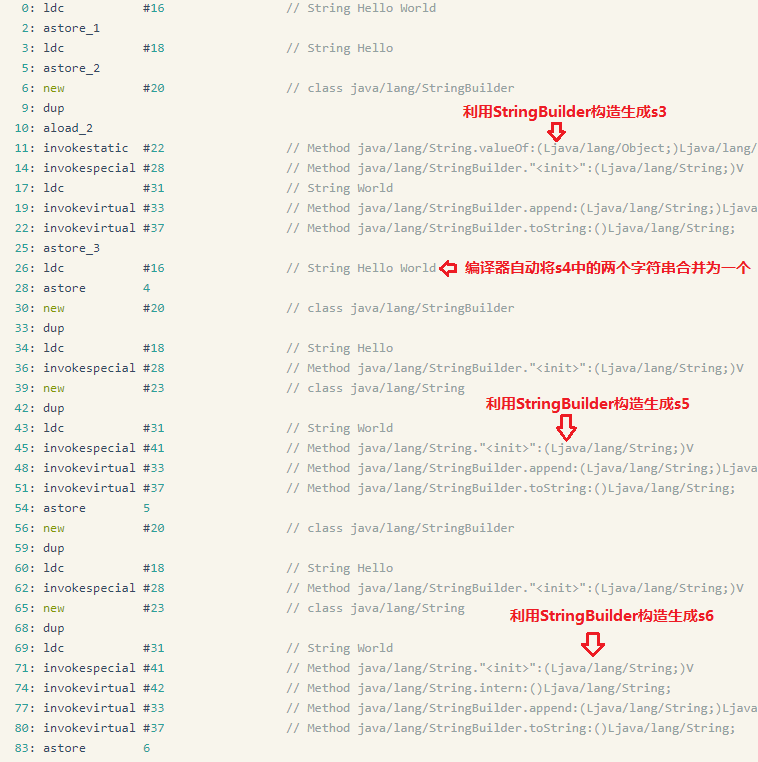
String是不可变的原因分析
在学习Java时我们一直被强调String是不可变的,而实际使用中我们又可以利用类似如下的代码对String进行拼接操作,看起来很矛盾。
public class StringTest {
public static void main(String[] args) {
String s1 = "Hello";
s1 +=" Java";
s1 +=" Golang";
}
}
同样可以通过阅读class文件来分析该问题,对应的class文件如下:
Compiled from "StringTest.java"
public class StringTest {
public StringTest();
Code:
0: aload_0
1: invokespecial #8 // Method java/lang/Object."<init>":()V
4: return
public static void main(java.lang.String[]);
Code:
0: ldc #16 // String Hello
2: astore_1
3: new #18 // class java/lang/StringBuilder
6: dup
7: aload_1
8: invokestatic #20 // Method java/lang/String.valueOf:(Ljava/lang/Object;)Ljava/lang/String;
11: invokespecial #26 // Method java/lang/StringBuilder."<init>":(Ljava/lang/String;)V
14: ldc #29 // String Java
16: invokevirtual #31 // Method java/lang/StringBuilder.append:(Ljava/lang/String;)Ljava/lang/StringBuilder;
19: invokevirtual #35 // Method java/lang/StringBuilder.toString:()Ljava/lang/String;
22: astore_1
23: new #18 // class java/lang/StringBuilder
26: dup
27: aload_1
28: invokestatic #20 // Method java/lang/String.valueOf:(Ljava/lang/Object;)Ljava/lang/String;
31: invokespecial #26 // Method java/lang/StringBuilder."<init>":(Ljava/lang/String;)V
34: ldc #39 // String Golang
36: invokevirtual #31 // Method java/lang/StringBuilder.append:(Ljava/lang/String;)Ljava/lang/StringBuilder;
39: invokevirtual #35 // Method java/lang/StringBuilder.toString:()Ljava/lang/String;
42: astore_1
43: return
}
分析class文件可发现利用+=操作实质上是通过StringBuilder来拼接并重新构建字符串,每次+=操作都会生成新的字符串,原始字符串的指向地址被丢失,String是不可变实际上指的是原有的字符串无法改变,前述的问题得以解决。
同时通过分析上述class文件还能得出以下结论:
- 对于类似
String str="Hello" + "World"的赋值,JVM会将其自动优化为一个字符串常量,除此之外的其它基于String的拼接都会生成新的String对象; - 在字符串拼接时,若采用基于
String的拼接操作,会频繁的创建StringBuilder对象,影响程序性能,应该采用StringBuilder替代以减少StringBuilder创建的次数; - 需要确保线程安全时,可以使用
StringBuffer替代StringBuilder
Java Web程序中的字符串赋值
利用下述代码在Web页面输入用户名和密码,然后利用==在Servlet代码中和特定的字符串进行比较。
<!DOCTYPE html>
<html>
<head>
<meta http-equiv="Content-Type" content="text/html; charset=UTF-8">
<title>测试数据传递</title>
</head>
<body>
<div>
<form action="addUser" method="post">
<table>
<tbody>
<tr>
<td>用户名:</td>
<td><input type="text" name="username"/></td>
</tr>
<tr>
<td>密码:</td>
<td><input type="password" name="password"/></td>
</tr>
<tr>
<td> </td>
<td><button type="submit">提交</button></td>
</tr>
</tbody>
</table>
</form>
</div>
</body>
</html>
TestServlet.java
public class TestServlet extends HttpServlet {
private static final long serialVersionUID = 6174437812832777462L;
@Override
protected void doGet(HttpServletRequest request, HttpServletResponse response)
throws ServletException, IOException {
doPost(request, response);
}
@Override
protected void doPost(HttpServletRequest request, HttpServletResponse response)
throws ServletException, IOException {
String username = request.getParameter("username");
System.out.println(username == "Rosen");
System.out.println("Rosen".equals(username));
request.getRequestDispatcher("index.html").forward(request, response);
}
}
在Tomcat7中的运行结果如下,可以看出其运行结果符合前面基于class文件的理论分析。
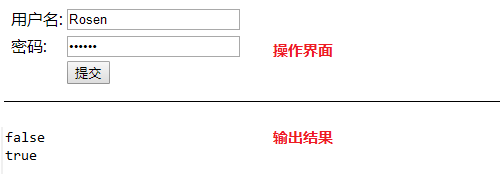
通过前面的分析可知通过Web服务器传递给Servlet的字符串参数肯定是一个String对象而非一个字符串常量。接下来通过在GitHub中分析Tomcat源码来了解其如何赋值。
- 在
Tomcat中,生成参数的相关代码位于Parameters.java类中private void processParameters(byte bytes[], int start, int len, Charset charset)方法中,该方法给参数赋值的核心代码如下:
if (valueStart >= 0) {
if (decodeValue) {
urlDecode(tmpValue);
}
tmpValue.setCharset(charset);
value = tmpValue.toString();
} else {
value = "";
}
- 继续查看可知
tmpValue的类型为ByteChunk,其toString()核心代码如下:
public String toString() {
if (isNull()) {
return null;
} else if (end - start == 0) {
return "";
}
return StringCache.toString(this);
}
- 继续查看StringCache的
toString()方法如下
public static String toString(ByteChunk bc) {
// If the cache is null, then either caching is disabled, or we're
// still training
if (bcCache == null) {
String value = bc.toStringInternal();
if (byteEnabled && (value.length() < maxStringSize)) {
// If training, everything is synced
synchronized (bcStats) {
// If the cache has been generated on a previous invocation
// while waiting for the lock, just return the toString
// value we just calculated
if (bcCache != null) {
return value;
}
// Two cases: either we just exceeded the train count, in
// which case the cache must be created, or we just update
// the count for the string
if (bcCount > trainThreshold) {
long t1 = System.currentTimeMillis();
// Sort the entries according to occurrence
TreeMap<Integer,ArrayList<ByteEntry>> tempMap =
new TreeMap<>();
for (Entry<ByteEntry,int[]> item : bcStats.entrySet()) {
ByteEntry entry = item.getKey();
int[] countA = item.getValue();
Integer count = Integer.valueOf(countA[0]);
// Add to the list for that count
ArrayList<ByteEntry> list = tempMap.get(count);
if (list == null) {
// Create list
list = new ArrayList<>();
tempMap.put(count, list);
}
list.add(entry);
}
// Allocate array of the right size
int size = bcStats.size();
if (size > cacheSize) {
size = cacheSize;
}
ByteEntry[] tempbcCache = new ByteEntry[size];
// Fill it up using an alphabetical order
// and a dumb insert sort
ByteChunk tempChunk = new ByteChunk();
int n = 0;
while (n < size) {
Object key = tempMap.lastKey();
ArrayList<ByteEntry> list = tempMap.get(key);
for (int i = 0; i < list.size() && n < size; i++) {
ByteEntry entry = list.get(i);
tempChunk.setBytes(entry.name, 0,
entry.name.length);
int insertPos = findClosest(tempChunk,
tempbcCache, n);
if (insertPos == n) {
tempbcCache[n + 1] = entry;
} else {
System.arraycopy(tempbcCache, insertPos + 1,
tempbcCache, insertPos + 2,
n - insertPos - 1);
tempbcCache[insertPos + 1] = entry;
}
n++;
}
tempMap.remove(key);
}
bcCount = 0;
bcStats.clear();
bcCache = tempbcCache;
if (log.isDebugEnabled()) {
long t2 = System.currentTimeMillis();
log.debug("ByteCache generation time: " +
(t2 - t1) + "ms");
}
} else {
bcCount++;
// Allocate new ByteEntry for the lookup
ByteEntry entry = new ByteEntry();
entry.value = value;
int[] count = bcStats.get(entry);
if (count == null) {
int end = bc.getEnd();
int start = bc.getStart();
// Create byte array and copy bytes
entry.name = new byte[bc.getLength()];
System.arraycopy(bc.getBuffer(), start, entry.name,
0, end - start);
// Set encoding
entry.charset = bc.getCharset();
// Initialize occurrence count to one
count = new int[1];
count[0] = 1;
// Set in the stats hash map
bcStats.put(entry, count);
} else {
count[0] = count[0] + 1;
}
}
}
}
return value;
} else {
accessCount++;
// Find the corresponding String
String result = find(bc);
if (result == null) {
return bc.toStringInternal();
}
// Note: We don't care about safety for the stats
hitCount++;
return result;
}
}
该方法篇幅很长,但核心代码只有一行String value = bc.toStringInternal();而bc的类型为ByteChunk。
- 继续在ByteChunk搜索
toStringInternal()方法,其代码如下
public String toStringInternal() {
if (charset == null) {
charset = DEFAULT_CHARSET;
}
// new String(byte[], int, int, Charset) takes a defensive copy of the
// entire byte array. This is expensive if only a small subset of the
// bytes will be used. The code below is from Apache Harmony.
CharBuffer cb = charset.decode(ByteBuffer.wrap(buff, start, end - start));
return new String(cb.array(), cb.arrayOffset(), cb.length());
}
查看该方法可知其使用new String(cb.array(), cb.arrayOffset(), cb.length())的方式来构造String对象,故利用==比较字符串时其返回值为false。
分析了最基本的Servelt后,由于SpringMVC是基于Servlet实现的,故使用如下代码进行参数比较其值也为false。
@RequestMapping("addUser")
public String addUser(UserModel user) {
System.out.println(user.getUsername() == "Rosen");
return StringConstant.SUCCESS;
}
参考文章:
文章作者 Rosen Lu
上次更新 2018-12-08