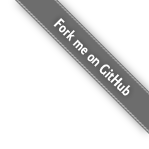mybatis batch insert exception的解决方法
文章目录
在利用 MyBatis进行多条数据插入时,为了提高性能我们可能会使用批量插入的功能来实现。示例代码如下:
SQL配置文件:
<insert id="addAuthorityRoleBatch" parameterType="List">
INSERT INTO system_authority_role(role_id,authority_id)
VALUES
<foreach collection="list" item="authRole" separator=",">
(#{authRole.roleId},#{authRole.authorityId})
</foreach>
</insert>
Java代码:
public void adjustRoleAuth(String roleId, String authIdsStr) {
authRoleDao.deleteAuthorityRoleByRole(roleId);
String[] authIds=authIdsStr.split(";");
List<AuthorityRoleModel> authRoleList=new ArrayList<AuthorityRoleModel>();
for(String authId:authIds){
authRoleList.add(new AuthorityRoleModel(roleId,authId));
}
authRoleDao.addAuthorityRoleBatch(authRoleList);
}
上面的代码大多数时候可以正常运行,但是偶尔会出现如下异常:
### SQL: INSERT INTO system_authority_role(role_id,authority_id) VALUES
### Cause: com.mysql.jdbc.exceptions.jdbc4.MySQLSyntaxErrorException: You have an error in your SQL syntax; check the manual that corresponds to your MySQL server version for the right syntax to use near '' at line 2
; bad SQL grammar []; nested exception is com.mysql.jdbc.exceptions.jdbc4.MySQLSyntaxErrorException: You have an error in your SQL syntax; check the manual that corresponds to your MySQL server version for the right syntax to use near '' at line 2
at org.springframework.jdbc.support.SQLErrorCodeSQLExceptionTranslator.doTranslate(SQLErrorCodeSQLExceptionTranslator.java:233
上面的异常堆栈信息显示现在执行的MySQL语句发生了语法错误,INSERT VALUE后面的值为空,由于该问题有时候发生,有时候不发生,给我们分析该问题造成了一定的困扰。该问题产生的根源为批量插入时的集合数据为空,使得SQL配置文件中的foreach循环没有执行,从而导致SQL语句不完整,进而产生该异常。 为了解决该问题我们可以批量插入之前先检查List数据集合是否为空,只有在不为空的情况下才进行插入,如下所示:
public void adjustRoleAuth(String roleId, String authIdsStr) {
authRoleDao.deleteAuthorityRoleByRole(roleId);
String[] authIds=authIdsStr.split(";");
List<AuthorityRoleModel> authRoleList=new ArrayList<AuthorityRoleModel>();
for(String authId:authIds){
authRoleList.add(new AuthorityRoleModel(roleId,authId));
}
if(authRoleList.size()>0){//只有在List不为空时才进行插入
authRoleDao.addAuthorityRoleBatch(authRoleList);
}
}
文章作者 飞狐
上次更新 2016-05-30