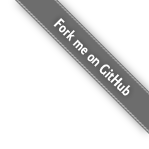[译]JUnit 5 生命周期 - 注释之前和之后
文章目录
本文翻译自JUnit 5 Test Lifecycle: Before and After Annotations。
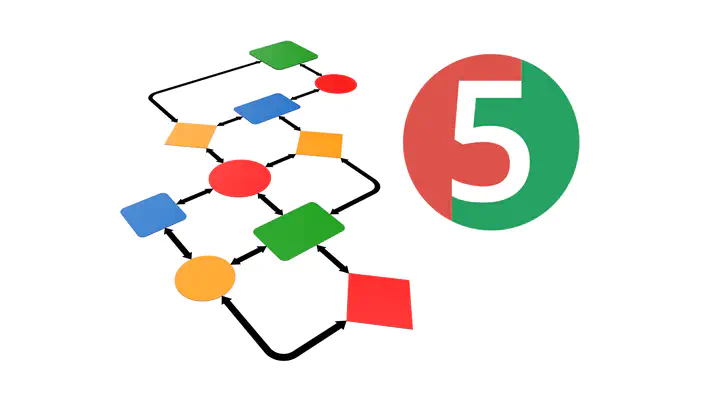
在本教程中我们将学习如何在测试类的每个测试方法或测试类中所有方法之前和之后运行代码,同时将了解嵌套测试和扩展测试时的执行顺序。
本文是JUnit 5 教程的一部分。
生命周期相关方法
一个生命周期方法是指任何添加了@BeforeAll、@AfterAll、@BeforeEach或@AfterEach注解的方法,生命周期方法在实际测试方法之前或之后执行。
@BeforeAll和@AfterAll注解表示在测试类中使用使用该注解的方法应该在全部的测试方法之前或之后执行。
与之相似,@BeforeEach和@AfterEach分别表示使用该注解的方法应该在测试类中的每个测试方法之前或之后执行。
如果测试类中有10个测试方法,@BeforeEach 和@AfterEach会执行10次,而@BeforeAll和@AfterAll只执行一次。
测试生命周期
默认情况下,JUnit在执行测试中的每个测试方法之前都会创建一个新的实例,这有助于我们单独运行各个测试方法并避免意外的副作用。
要了解该机制是如何工作的,可以看一下下面的示例:
class PerMethodLifecycleTest {
public PerMethodLifecycleTest() {
System.out.println("Constructor");
}
@BeforeAll
static void beforeTheEntireTestFixture() {
System.out.println("Before the entire test fixture");
}
@AfterAll
static void afterTheEntireTestFixture() {
System.out.println("After the entire test fixture");
}
@BeforeEach
void beforeEachTest() {
System.out.println("Before each test");
}
@AfterEach
void afterEachTest() {
System.out.println("After each test");
}
@Test
void firstTest() {
System.out.println("First test");
}
@Test
void secondTest() {
System.out.println("Second test");
}
}
需要注意的是使用@BeforeAll和@AfterAll注解的方法是静态方法,这是因为每个测试方法在创建新的实例时,它们之间没有共享状态。
通过下图可更直观的理解:
执行上述测试类中的测试方法会得到如下输出(输出结果进行了格式化以便其看起来更直观)
Before the entire test fixture
Constructor
Before each test
First test
After each test
Constructor
Before each test
Second test
After each test
After the entire test fixture
观察上述输出,可发现JUnit会为每个测试方法构造一个测试类,生命周期相关的fixture方法只执行一次,测试相关的生命周期方法会被执行多次。
按类实例测试
也可以让JUnit在同一个测试实例中执行所有的测试方法,如果将测试类使用@TestInstance(Lifecycle.PER_CLASS)注解,JUnit将为每个测试类创建一个测试实例。
由于实例共享,此时没有必要使用静态方法:
@TestInstance(TestInstance.Lifecycle.PER_CLASS)
public class PerClassLifecycleTest {
@BeforeAll
void beforeTheEntireTestFixture() {
System.out.println("Before the entire test fixture");
}
@AfterAll
void afterTheEntireTestFixture() {
System.out.println("After the entire test fixture");
}
// ...
}
同样的,可以用下图理解其执行过程:
此时的执行结果略有不同:
Constructor
Before the entire test fixture
Before each test
First test
After each test
Before each test
Second test
After each test
After the entire test fixture
从输出结果中可看出,生命周期相关方法的执行顺序没有发生改变,但不同之处在于JUnit只会构建一次测试类。
根本区别在于,在构造新测试类实例的默认生命周期方法中会重置实例变量中存储的状态,而当每个类的生命周期方法仅构造一次实例时,存储在实例变量中的状态则会在测试方法之间共享。
注意
如果测试方法依赖于存储在实例变量中的状态,则需要在使用@BeforeEach 或@AfterEach注解的生命周期方法中重置其状态,要尽可能的避免编写依赖与存储实例状态的测试方法。
更具体的例子
现在我们知道了生命周期方法如何工作的,进一步探索如何在实践中使用它们是有益的。通常如果有一些计算成本较高的东西,可以在多个测试方法中进行共享。
此类示例包括打开数据库连接、从依赖注入框架获取上下文或读取文件。
@TestInstance(TestInstance.Lifecycle.PER_CLASS)
public class ExpensiveResourceTest {
private JettyServer jettyServer;
@BeforeAll
void startServer() throws Exception {
jettyServer = new JettyServer();
jettyServer.start();
}
@AfterAll
void stopServer() throws Exception {
jettyServer.stop();
}
@Test
void checkServerStatus() throws IOException {
URL url = new URL("http://localhost:8080/status");
HttpURLConnection connection =
(HttpURLConnection) url.openConnection();
int response = connection.getResponseCode();
assertEquals(200, response);
}
@Test
void checkInvalidEndpoint() throws IOException {
URL url = new URL("http://localhost:8080/invalid");
HttpURLConnection connection =
(HttpURLConnection) url.openConnection();
int response = connection.getResponseCode();
assertEquals(404, response);
}
}
嵌套测试生命周期
生命周期方法同样可以用于嵌套测试,但在默认情况下@BeforeAll 和@AfterAll注解不会工作,这是由于嵌套类是内部类,而Java内部类中不支持静态方法。
可将嵌套类添加@TestInstance(Lifecycle.PER_CLASS)注解来实现类似效果:
public class NestedLifecycleTest {
@Nested
class HappyPath {
@BeforeEach
void beforeEachHappyPath() {
System.out.println("Before each happy path");
}
@AfterEach
void afterEachHappyPath() {
System.out.println("After each happy path");
}
@Test
void happyPathOne() {
System.out.println("Happy path one");
}
@Test
void happyPathTwo() {
System.out.println("Happy path two");
}
}
@Nested
@TestInstance(TestInstance.Lifecycle.PER_CLASS)
class ExceptionalPath {
@BeforeAll
void beforeEntireExceptionalPath() {
System.out.println("Before entire exceptional path");
}
@AfterAll
void afterEntireExceptionalPath() {
System.out.println("After entire exceptional path");
}
@Test
void exceptionalPathOne() {
System.out.println("Exceptional path one");
}
@Test
void exceptionalPathTwo() {
System.out.println("Exceptional path two");
}
}
}
如我们所见,生命周期方法分别应用在每个嵌套测试中:
Before entire exceptional path
Exceptional path one
Exceptional path two
After entire exceptional path
Before each happy path
Happy path one
After each happy path
Before each happy path
Happy path two
After each happy path
补充阅读
扩展生命周期
在使用扩展时,JUnit除了调用测试类的生命周期方法之外,还调用对应扩展的生命周期回调方法。
JUnit会确保多个注册扩展的封装行为,假设有扩展ExtensionOne和ExtensionTwo,它会确保ExtensionOne中所有before相关的方法都在ExtensionTwo之前执行,类似的,ExtensionOne中所有after相关的方法都在ExtensionTwo之侯执行。
看看如下的例子:
public class ExtensionOne implements BeforeEachCallback, AfterEachCallback {
@Override
public void beforeEach(ExtensionContext context) {
System.out.println("Before each from ExtensionOne");
}
@Override
public void afterEach(ExtensionContext context) {
System.out.println("After each from ExtensionOne");
}
}
@ExtendWith(ExtensionOne.class)
@ExtendWith(ExtensionTwo.class)
public class ExtensionLifecycleTest {
@BeforeEach
void beforeEachTest() {
System.out.println("Before each test");
}
@AfterEach
void afterEachTest() {
System.out.println("After each test");
}
@Test
void firstTest() {
System.out.println("First test");
}
@Test
void secondTest() {
System.out.println("Second test");
}
}
执行上述代码后,可在结果中看见相关扩展的封装行为:
Before each from ExtensionOne
Before each from ExtensionTwo
Before each test
First test
After each test
After each from ExtensionTwo
After each from ExtensionOne
Before each from ExtensionOne
Before each from ExtensionTwo
Before each test
Second test
After each test
After each from ExtensionTwo
After each from ExtensionOne
总结
要在每次测试之前和之后执行一段代码,可使用JUnit5中的@BeforeEach和@AfterEach注解,类似的,若要对测试实例中的所有测试执行一次代码,可使用@BeforeAll和@AfterAll注解。
此外,可通过给测试类添加@TestInstance(Lifecycle.PER_CLASS)注解让其执行测试时只创建一个实例,它同时为嵌套测试中开启了"before all"和"after all"相关的生命周期方法。
最后,当注册多个扩展时,JUnit5会确保它们生命周期方法的封装行为。
本文的示例代码能在GitHub中找到。