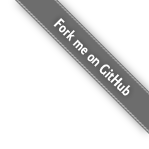在Nodejs和React中使用Protocol Buffers对数据进行编码解码
文章目录
网络上关于如何在React中使用Protocol Buffers进行数据编码/解码的资料不是很多,正好自己有这方面的需求,参考多方面的资料后将整个流程调试通过,故简单记录下,供自己和他人使用参考。
文件定义
可通过下述指令查看React的版本,自己当前的版本为19.0.0
# 简单输出版本信息
npm show react version
# 详细输出版本信息
npm info react
假设要从某个服务器上获取一系列的点云数据进行渲染显示,由于点云数据的体积通常较大,为了缩短网络传输耗时,需对其进行编码与压缩来减少数据体积,
相关流程如下
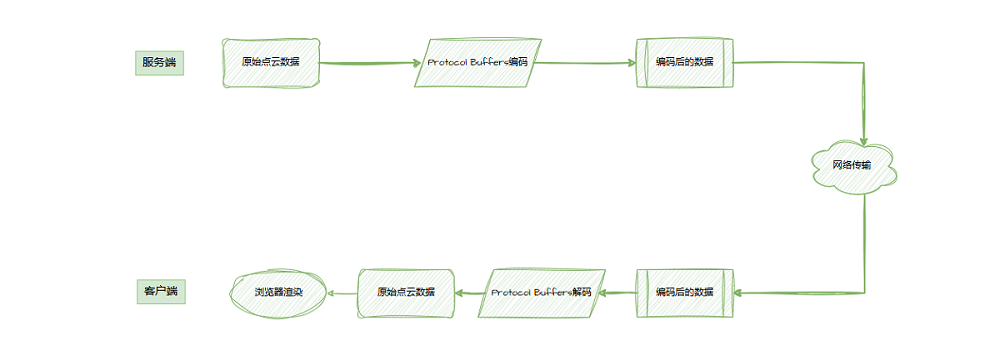
可基于Protocol Buffers定义如下文件来表示单帧点云数据,其文件名假设为prc.proto
syntax = "proto3";
message PcdData{
// 数据帧序号
optional int32 idx=1;
// 数据帧名称
string name=2;
// 具体数据
repeated float point=3;
}
数据编码
数据编码通常是在服务器端(或发送端)进行的,通过将相关数据编码为Protocol Buffers格式来减少数据传输体积,从而加快其传输效率。
Protocol Buffers数据编码过程主要是利用pbjs将proto规范文件编译为json格式,然后填充数据并传输,此部分实现和React关系不大。
以前面的proto文件为例,相关操作步骤如下:
1.进入对应目录下安装protobufjs-cli,安装完毕后可测试pbjs是否正常
npm i protobufjs-cli
# 采用下述指令进行测试
node ./node_modules/protobufjs-cli/bin/pbjs
若安装正常,pbjs测试结果如下,关于此指令的详细使用,可参见说明
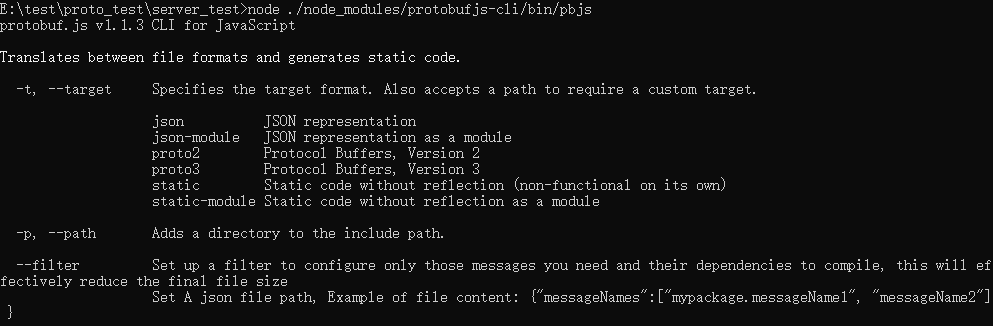
2.执行下述指令,分别生成对应的json规范文件
node ./node_modules/protobufjs-cli/bin/pbjs prc.proto -o pcd_data.json
# 显示指定格式
node ./node_modules/protobufjs-cli/bin/pbjs prc.proto -t json -o pcd_data.json
3.生成完毕的json文件如下
{
"options": {
"syntax": "proto3"
},
"nested": {
"PcdData": {
"oneofs": {
"_idx": {
"oneof": [
"idx"
]
}
},
"fields": {
"idx": {
"type": "int32",
"id": 1,
"options": {
"proto3_optional": true
}
},
"name": {
"type": "string",
"id": 2
},
"point": {
"rule": "repeated",
"type": "float",
"id": 3
}
}
}
}
}
4.基于此说明创建一个简单的服务器端,命名为server.js,确保其与前面的文件都处于同一个目录下
const { createServer } = require('node:http');
const hostname = '127.0.0.1';
const port = 3000;
const server = createServer((req, res) => {
res.statusCode = 200;
res.setHeader('Content-Type', 'text/plain');
res.end('Hello World');
});
server.listen(port, hostname, () => {
console.log(`Server running at http://${hostname}:${port}/`);
});
可通过node server.js来启动并测试
5.假设当前目录下有一个名为000010.pcd的点云文件,修改server.js添加上点云读取写入的相关逻辑,修改后的代码如下
const { createServer } = require('node:http');
const hostname = '127.0.0.1';
const port = 3100;
let fs = require('fs');
let readline = require('readline');
let protobufjs = require("protobufjs");
let pcdJson = require("./pcd_data.json")
let pcdRoot = protobufjs.Root.fromJSON(pcdJson)
let pcdMessage = pcdRoot.lookupType("PcdData");
const server = createServer((req, res) => {
res.statusCode = 200;
loadPcdBinaryFile(req, res);
});
server.listen(port, hostname, () => {
console.log(`Server running at http://${hostname}:${port}/`);
});
async function loadPcdBinaryFile(req, res) {
let fileStream = fs.createReadStream(`000010.pcd`);
let fileData = readline.createInterface({
input: fileStream,
crlfDelay: Infinity
});
let points = [];
for await (const line of fileData) {
let data = processPcdData(line);
if (data == null) {
continue;
}
points.push(...data);
}
let result = { idx: 1, name: '000010.pcd', point: points }
let buff = pcdMessage.encode(pcdMessage.create(result)).finish();
res.setHeader('Content-Type', 'application/octet-stream');
res.setHeader("Access-Control-Allow-Origin", "*");
res.setHeader("Access-Control-Allow-Headers", "X-Requested-With");
res.write(buff,'binary');
res.end(null, 'binary');
}
// 对点云文件进行处理,过滤掉无用的数据
function processPcdData(line) {
let data = line.split(/\s/)
if (data.length != 4) {
return null;
}
for (let i = 0; i < 4; i++) {
if (!isNumeric(data[i])) {
return null;
}
}
return [Number(data[0]), Number(data[1]), Number(data[2])]
}
function isNumeric(str) {
if (typeof str != "string") {
return false;
}
return !isNaN(str) && !isNaN(parseFloat(str));
}
关键部分代码已经高亮显示,可看出实际编码量并不多。
6.在浏览器中打开http://127.0.0.1:3100可正常下载编码后的点云文件,用记事本或其它编辑器打开类似如下,由于Protocol Buffers编码的格式无法直接查看,所以大部分内容为乱码,尽管如此,其中的部分属性还是能正常查看(如name属性)。
至此,Protocol Buffers数据编码操作完成。
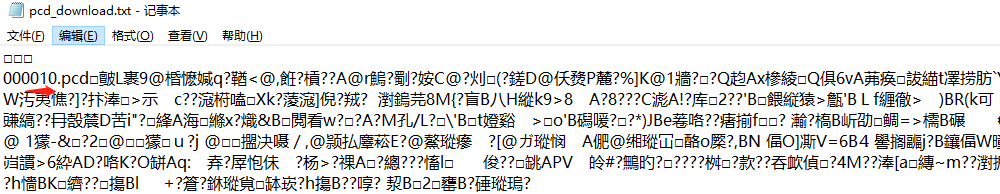
数据解码
此部分操作采用React进行,根据是否生成对应的js文件又可分为两种使用实现方式。
生成js文件
此种方式需要将proto文件郧县编译为js文件,在使用时可提高性能,推荐采用此种实现。
1.执行下述指令创建一个React项目并创建相关的依赖
npx create-react-app react-client-test -y
cd react-client-test
npm i protobufjs google-protobuf
# 个人实际操作发现此依赖包必须全局安装,否则会导致步骤3出错
npm i -g protoc-gen-js
2.基于此说明安装Protocol Buffer Compiler,安装完毕后可通过下述操作检查其是否正常

3.将前述的prc.proto文件拷贝到该项目的src目录下,之后执行下述指令生成Protocol Buffers对应的反序列化文件
# 必须在proto文件所在的目录下执行
protoc --proto_path=./ --js_out=import_style=commonjs,binary:. ./*.proto
4.若一切正常,则会生成后缀为_pb.js的文件,本例中为prc_pb.js,其源码如下
+点击以展开/折叠
// source: prc.proto
/**
* @fileoverview
* @enhanceable
* @suppress {missingRequire} reports error on implicit type usages.
* @suppress {messageConventions} JS Compiler reports an error if a variable or
* field starts with 'MSG_' and isn't a translatable message.
* @public
*/
// GENERATED CODE -- DO NOT EDIT!
/* eslint-disable */
// @ts-nocheck
var jspb = require('google-protobuf');
var goog = jspb;
var global =
(typeof globalThis !== 'undefined' && globalThis) ||
(typeof window !== 'undefined' && window) ||
(typeof global !== 'undefined' && global) ||
(typeof self !== 'undefined' && self) ||
(function () { return this; }).call(null) ||
Function('return this')();
goog.exportSymbol('proto.PcdData', null, global);
/**
* Generated by JsPbCodeGenerator.
* @param {Array=} opt_data Optional initial data array, typically from a
* server response, or constructed directly in Javascript. The array is used
* in place and becomes part of the constructed object. It is not cloned.
* If no data is provided, the constructed object will be empty, but still
* valid.
* @extends {jspb.Message}
* @constructor
*/
proto.PcdData = function(opt_data) {
jspb.Message.initialize(this, opt_data, 0, -1, proto.PcdData.repeatedFields_, null);
};
goog.inherits(proto.PcdData, jspb.Message);
if (goog.DEBUG && !COMPILED) {
/**
* @public
* @override
*/
proto.PcdData.displayName = 'proto.PcdData';
}
/**
* List of repeated fields within this message type.
* @private {!Array<number>}
* @const
*/
proto.PcdData.repeatedFields_ = [3];
if (jspb.Message.GENERATE_TO_OBJECT) {
/**
* Creates an object representation of this proto.
* Field names that are reserved in JavaScript and will be renamed to pb_name.
* Optional fields that are not set will be set to undefined.
* To access a reserved field use, foo.pb_<name>, eg, foo.pb_default.
* For the list of reserved names please see:
* net/proto2/compiler/js/internal/generator.cc#kKeyword.
* @param {boolean=} opt_includeInstance Deprecated. whether to include the
* JSPB instance for transitional soy proto support:
* http://goto/soy-param-migration
* @return {!Object}
*/
proto.PcdData.prototype.toObject = function(opt_includeInstance) {
return proto.PcdData.toObject(opt_includeInstance, this);
};
/**
* Static version of the {@see toObject} method.
* @param {boolean|undefined} includeInstance Deprecated. Whether to include
* the JSPB instance for transitional soy proto support:
* http://goto/soy-param-migration
* @param {!proto.PcdData} msg The msg instance to transform.
* @return {!Object}
* @suppress {unusedLocalVariables} f is only used for nested messages
*/
proto.PcdData.toObject = function(includeInstance, msg) {
var f, obj = {
idx: (f = jspb.Message.getField(msg, 1)) == null ? undefined : f,
name: jspb.Message.getFieldWithDefault(msg, 2, ""),
pointList: (f = jspb.Message.getRepeatedFloatingPointField(msg, 3)) == null ? undefined : f
};
if (includeInstance) {
obj.$jspbMessageInstance = msg;
}
return obj;
};
}
/**
* Deserializes binary data (in protobuf wire format).
* @param {jspb.ByteSource} bytes The bytes to deserialize.
* @return {!proto.PcdData}
*/
proto.PcdData.deserializeBinary = function(bytes) {
var reader = new jspb.BinaryReader(bytes);
var msg = new proto.PcdData;
return proto.PcdData.deserializeBinaryFromReader(msg, reader);
};
/**
* Deserializes binary data (in protobuf wire format) from the
* given reader into the given message object.
* @param {!proto.PcdData} msg The message object to deserialize into.
* @param {!jspb.BinaryReader} reader The BinaryReader to use.
* @return {!proto.PcdData}
*/
proto.PcdData.deserializeBinaryFromReader = function(msg, reader) {
while (reader.nextField()) {
if (reader.isEndGroup()) {
break;
}
var field = reader.getFieldNumber();
switch (field) {
case 1:
var value = /** @type {number} */ (reader.readInt32());
msg.setIdx(value);
break;
case 2:
var value = /** @type {string} */ (reader.readString());
msg.setName(value);
break;
case 3:
var values = /** @type {!Array<number>} */ (reader.isDelimited() ? reader.readPackedFloat() : [reader.readFloat()]);
for (var i = 0; i < values.length; i++) {
msg.addPoint(values[i]);
}
break;
default:
reader.skipField();
break;
}
}
return msg;
};
/**
* Serializes the message to binary data (in protobuf wire format).
* @return {!Uint8Array}
*/
proto.PcdData.prototype.serializeBinary = function() {
var writer = new jspb.BinaryWriter();
proto.PcdData.serializeBinaryToWriter(this, writer);
return writer.getResultBuffer();
};
/**
* Serializes the given message to binary data (in protobuf wire
* format), writing to the given BinaryWriter.
* @param {!proto.PcdData} message
* @param {!jspb.BinaryWriter} writer
* @suppress {unusedLocalVariables} f is only used for nested messages
*/
proto.PcdData.serializeBinaryToWriter = function(message, writer) {
var f = undefined;
f = /** @type {number} */ (jspb.Message.getField(message, 1));
if (f != null) {
writer.writeInt32(
1,
f
);
}
f = message.getName();
if (f.length > 0) {
writer.writeString(
2,
f
);
}
f = message.getPointList();
if (f.length > 0) {
writer.writePackedFloat(
3,
f
);
}
};
/**
* optional int32 idx = 1;
* @return {number}
*/
proto.PcdData.prototype.getIdx = function() {
return /** @type {number} */ (jspb.Message.getFieldWithDefault(this, 1, 0));
};
/**
* @param {number} value
* @return {!proto.PcdData} returns this
*/
proto.PcdData.prototype.setIdx = function(value) {
return jspb.Message.setField(this, 1, value);
};
/**
* Clears the field making it undefined.
* @return {!proto.PcdData} returns this
*/
proto.PcdData.prototype.clearIdx = function() {
return jspb.Message.setField(this, 1, undefined);
};
/**
* Returns whether this field is set.
* @return {boolean}
*/
proto.PcdData.prototype.hasIdx = function() {
return jspb.Message.getField(this, 1) != null;
};
/**
* optional string name = 2;
* @return {string}
*/
proto.PcdData.prototype.getName = function() {
return /** @type {string} */ (jspb.Message.getFieldWithDefault(this, 2, ""));
};
/**
* @param {string} value
* @return {!proto.PcdData} returns this
*/
proto.PcdData.prototype.setName = function(value) {
return jspb.Message.setProto3StringField(this, 2, value);
};
/**
* repeated float point = 3;
* @return {!Array<number>}
*/
proto.PcdData.prototype.getPointList = function() {
return /** @type {!Array<number>} */ (jspb.Message.getRepeatedFloatingPointField(this, 3));
};
/**
* @param {!Array<number>} value
* @return {!proto.PcdData} returns this
*/
proto.PcdData.prototype.setPointList = function(value) {
return jspb.Message.setField(this, 3, value || []);
};
/**
* @param {number} value
* @param {number=} opt_index
* @return {!proto.PcdData} returns this
*/
proto.PcdData.prototype.addPoint = function(value, opt_index) {
return jspb.Message.addToRepeatedField(this, 3, value, opt_index);
};
/**
* Clears the list making it empty but non-null.
* @return {!proto.PcdData} returns this
*/
proto.PcdData.prototype.clearPointList = function() {
return this.setPointList([]);
};
goog.object.extend(exports, proto);
5.将App.js修改为如下代码,可看出涉及到Protocol Buffers相关的代码只有4行,使用起来较为简洁,更具体的用法可参见此说明
import * as React from 'react';
import axios from 'axios';
import proto from './prc_pb.js'
function App() {
const [id, setId] = React.useState(0);
const [name, setName] = React.useState("");
const [points, setPoints] = React.useState([]);
let url = `http://127.0.0.1:3100`;
axios.get(url, { responseType: "arraybuffer" }).then(function (response) {
let result = proto.PcdData.deserializeBinary(response.data);
setId(result.getIdx());
setName(result.getName());
setPoints(result.getPointList());
}).catch(function (error) {
console.log(error);
});
// 只渲染20条数据
const listPoints = points.slice(0, 21).map((point, index) =>
<li key={index}>{point}</li>
);
return (
<div style={{ marginLeft: 'auto', marginRight: 'auto', width: '80%', paddingTop: '30px' }}>
点云文件id:{id}<br />
点云文件名称:{name}<br />
点云文件大小:{points.length}<br />
点云数据信息:
<ul>{listPoints}</ul>
</div>
);
}
export default App;
6.通过npm start启动该程序,然后浏览器中访问http://127.0.0.1:3000的结果类似如下,可以看出Protocol Buffers数据正常解码并展示

不生成js文件
也可不通过 proto文件而直接调用proto文件对文件进行编码解码,此时不需要通过npm安装protoc-gen-js等依赖,同时要将App.js修改为如下所示,可看出涉及到Protocol Buffers的代码量变多,且由于存在proto文件的加载操作,其性能没有前一种高。
import * as React from 'react';
import axios from 'axios';
import protobuf from 'protobufjs';
import pcdProto from './prc.proto';
const loadProtobuf = async () => {
const root = await protobuf.load(pcdProto);
return root.lookupType("PcdData");
};
const decodeProtobuf = async (buffer) => {
const MyMessage = await loadProtobuf();
return MyMessage.decode(new Uint8Array(buffer));
};
function App() {
const [id, setId] = React.useState(0);
const [name, setName] = React.useState("");
const [points, setPoints] = React.useState([]);
let url = `http://127.0.0.1:3100`;
axios.get(url, { responseType: "arraybuffer" }).then(function (response) {
decodeProtobuf(response.data).then(result => {
setId(result.idx);
setName(result.name);
setPoints(result.point);
})
}).catch(function (error) {
console.log(error);
});
// 只渲染20条数据
const listPoints = points.slice(0, 21).map((point, index) =>
<li key={index}>{point}</li>
);
return (
<div style={{ marginLeft: 'auto', marginRight: 'auto', width: '80%', paddingTop: '30px' }}>
点云文件id:{id}<br />
点云文件名称:{name}<br />
点云文件大小:{points.length}<br />
点云数据信息:
<ul>{listPoints}</ul>
</div>
);
}
export default App;