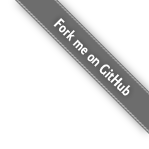[译]JUnit5 整合Kotlin
文章目录
本文翻译自JUnit 5 With Kotlin for Java Developers。

在本教程中将学习在Java和Kotlin中编写JUnit 5测试的差异,同时也将学习如何在Gradle Kotlin DSL1在构建脚本中配置JUnit 5环境。
本文是JUnit 5 教程的一部分。
相关视频
如果你喜欢通过视频学习,可以查看Youtube中相关的学习视频。
配置
我们使用Groovy DSL将传统的Gradle构建脚本编写为build.gradle文件。Gradle Kotlin DSL对多项改进提供了替代语法,如内容辅助和重构,通过Kotlin DSL编写的构建脚本被命名为build.gradle.kts。要在Kotlin中编写JUnit 5测试,首先需要在build.gradle.kts中添加junit-jupiter坐标并且告知其在测试中使用JUnit平台。
dependencies {
testImplementation("org.junit.jupiter:junit-jupiter:5.8.0")
}
tasks.withType<Test> {
useJUnitPlatform()
}
基本功能
JUnit 5中的大部分功能在Kotlin中都能像在Java中一样正常工作,一切都是开箱即用的。
一个显著的不同是如何在测试报告或IDE中自定义展示测试方法的名称。
在Java中,我们可使用@DisplayName注解来让方法名可读,但在Kotlin中我们给变量和方法添加反引号来表示。
@Test
fun `1 + 2 = 3`() {
assertEquals(3, calculator.add(1, 2))
}
利用反引号让代码和测试结果更具有可读性,通常我们不应该使用这样的方法名称吗,但它对此需求实现很方便。
惰性评估
JUnit 5通过lambda对错误消息提供了惰性评估,利用lambda可避免构建不必要的昂贵错误消息。
在Kotlin中,如果一个函数的最后一个参数接收一个函数,就能重写为括号外的lambda表达式。
@Test
fun `1 + 2 = 3`() {
assertEquals(3, calculator.add(1, 2)) {
"1 + 2 should equal 3"
}
}
相对于Java,此种实现方式让在Kotlin中编写断言时的语法更简洁。
断言
JUnit 5中的任何断言都能在Kotlin中正常工作,然而有几种Kotlin特定的断言方法更适合该语言,这些断言方法是org.junit.jupiter.api包中的顶级函数。
下面是一个代码抛出异常的断言示例,在Java中,我们可通过在assertThrows()调用中传入一个lambda表达式,在Kotlin中,同样可通过在断言调用后添加一个lambda表达式让其更具有可读性。
@Test
fun `Divide by zero should throw ArithmeticException`() {
assertThrows<ArithmeticException> {
calculator.divide(1, 0)
}
}
这个简单的lambda语法同样适用于分组断言,通过分组断言可实现同一时刻执行多个断言并且一并反馈失败。
就像在Java中,我们可在Kotlin的assertAll()调用中编写lambda表达式,但该语法不太冗长。
@Test
fun `Square of a number should equal the number multiplied by itself`() {
assertAll(
{ assertEquals(1, calculator.square(1)) },
{ assertEquals(4, calculator.square(2)) },
{ assertEquals(9, calculator.square(3)) }
)
}
相比较Java,此种方式不太冗长同时更具有可读性。
参数化测试
在JUnit 5中有多种方式编写参数化测试,它们中的大部分可在Kotlin中无需修改直接运行。
需要考虑的一点是在使用@MethodSource注解时有一些不同,此注解在类中接收一个静态方法作为参数来源。
要在Kotlin中实现同样功能,我们需要创建一个伴生对象并给相关方法添加@JvmStatic注解,此注解将使该方法以Java静态方法的形式存在。
companion object {
@JvmStatic
fun squares() = listOf(
Arguments.of(1, 1),
Arguments.of(2, 4),
Arguments.of(3, 9)
)
}
@ParameterizedTest(name = "Square of {0} should equal {1}")
@MethodSource("squares")
fun `Square of a number`(input: Int, expected: Int) {
assertEquals(expected, calculator.square(input))
}
若没有添加@JvmStatic注解将会出现如下错误:
org.junit.platform.commons.JUnitException: Could not find method [squares] in class [com.arhohuttunen.junit5.kotlin.CalculatorParameterizedTest]
利用此种方式实现参数化测试虽然能正常工作但却没有Java中的方便,另一个需要注意的是每个类中只能有一个伴生对象,因此所有需要提供参数的方法需要组织在一起。
补充阅读
动态测试
JUnit 5引入了一种新的编程模型,允许我们通过@TestFactory注解注释的工厂方法在运行时生成动态测试。
通常我们会提供一个DynamicTest示例的集合,以前述的计算器为例:
@TestFactory
fun `Square of a number`() = listOf(
DynamicTest.dynamicTest("Square of 1 should equal 1") {
assertEquals(1, calculator.square(1))
},
DynamicTest.dynamicTest("Square of 2 should equal 4") {
assertEquals(4, calculator.square(2))
},
DynamicTest.dynamicTest("Square of 3 should equal 9") {
assertEquals(9, calculator.square(3))
}
)
每个动态测试都会显示为自己的测试,但这看起来不干净且有一些重复。
再次,此处有一种方式让其更具有可读性,我们可用一些应映射函数来消除这些重复。··
@TestFactory
fun `Square of a number`() = listOf(
1 to 1,
2 to 4,
3 to 9
).map { (input, expected) ->
DynamicTest.dynamicTest("Square of $input should equal $expected") {
assertEquals(expected, calculator.square(input))
}
}
此种方式除了语法略有不同,与我们在参数化测试种的实现很相似。
嵌套测试
JUnit 5中的嵌套测试允许我们给测试定义层级结构,同Java中类似,我们或许希望下述代码能正常运行:
class NestedTest {
@Nested
class GetRequest {
@Test
fun `return existing entity`() {}
}
@Nested
class PostRequest {
@Test
fun `create new entity`() {}
}
}
上述例子会给我们一个警告:只有非静态的嵌套类才能作为@Nested测试类,JUnit 5找不到任何可执行的测试方法。
默认情况下,Kotlin中的嵌套类与Java中的静态类很像,只有非静态嵌套类(如内部类)才能添加@Nested 注解作为测试类。
解决方案为将对应类在Kotlin中标记为inner class:
class NestedTest {
@Nested
inner class GetRequest {
@Test
fun `return existing entity`() {}
}
@Nested
inner class PostRequest {
@Test
fun `create new entity`() {}
}
}
现在JUnit 5能够发现内部嵌套的测试类以及对应的测试方法。
补充阅读
静态方法和属性
我们已经简要介绍了静态方法和Kotlin,要让Kotlin中的方法看起来像一个Java静态方法,我们需要创建一个伴生对象并给对应方法上添加@JvmStatic注解。
companion object {
@JvmStatic
fun squares() = listOf(
Arguments.of(1, 1),
Arguments.of(2, 4),
Arguments.of(3, 9)
)
}
另一个可能的陷阱是在使用静态属性时,在Java中可通过添加static属性来实现,因此如果你刚接触Kotlin,或许会期望类似下述代码能够执行:
class RegisterStaticExtensionTest {
companion object {
@RegisterExtension
val jettyExtension: JettyExtension = JettyExtension()
}
}
但是,如果我们编写类似的代码并执行,将会看见一个关于属性为私有的错误消息:
org.junit.platform.commons.PreconditionViolationException: Failed to register extension via @RegisterExtension field [private static final com.arhohuttunen.junit5.kotlin.JettyExtension com.arhohuttunen.junit5.kotlin.RegisterStaticExtensionTest.jettyExtension]: field must not be private.
解决方案为给该属性添加@JvmField注解:
class RegisterStaticExtensionTest {
companion object {
@JvmField
@RegisterExtension
val jettyExtension: JettyExtension = JettyExtension()
}
添加上该注解后会暴露该Kotlin属性作为一个Java属性并且JUnit 5能够发现它。
生命周期方法
JUnit 5中的生命周期方法同样能在Kotlin中运行。
然而,添加了@BeforeAll和@AfterAll注解的方法在默认情况下需要为静态方法,原因是JUnit 5为每个测试方法创建一个测试实例,并且没有其他方法可以在所有测试之间共享状态。
幸运的是,在JUnit 5中可通过添加@TestInstance(Lifecycle.PER_CLASS)注解让每个测试类只创建一个测试实例,通过对生命周期更改消除了对静态方法的要求。
@TestInstance(TestInstance.Lifecycle.PER_CLASS)
class LifecycleTest {
@BeforeAll
fun beforeAll() {
println("Before all")
}
@AfterAll
fun afterAll() {
println("After all")
}
@Test
fun firstTest() {
println("First test")
}
@Test
fun secondTest() {
println("Second test")
}
}
由于现在测试方法见共享实例状态,如果测试方法依赖于存储在实例间的状态,或许需要在@BeforeEach或@AfterEach注解方法中重置状态,一般来说,尽量避免编写依赖于这种状态的测试。
补充阅读
可重复注解
当前Kotlin并不支持重复注解,因此使用多个扩展或标签进行测试比 Java 稍微复杂一些。
譬如,在Java中我们可重复添加@Tag注解来给某个测试添加多个标签:
@Tag("first")
@Tag("second")
class RepeatableAnnotationTest {}
然而在Kotlin中我们不能同时有多个@Tag注解,相反必须使用@Tags注解来包装重复的标签。
@Tags(
Tag("first"),
Tag("second")
)
class RepeatableAnnotationTest
当有多个扩展时也是类似,因此我们不能直接使用多个@ExtendWith,相反必须使用@Extensions注解来包装重复的扩展。
@Extensions(
ExtendWith(CoolestEverExtension::class),
ExtendWith(SecondBestExtension::class)
)
class RepeatableAnnotationTest
总结
尽管在某些场景下有些语法与Java中的不同,大部分JUnit 5的功能特性能在Kotlin中完美运行,然而,由于Kotlin语言的工作方式,我们通常可以使代码更具可读性。
本文的示例代码能在GitHub中找到。
-
DSL即Domain Specific Language,中文译领域特定语言,专门用于解决特定领域问题而设计开发的。 ↩︎